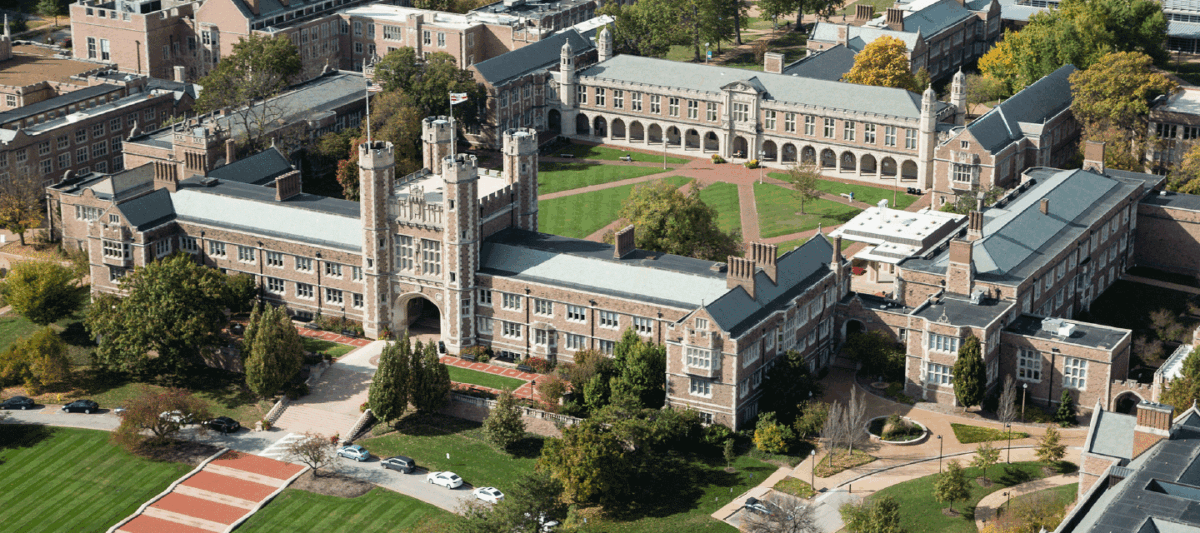AN INTRODUCTION TO DIGITAL COMMUNICATIONS
Our world is becoming more digital by the day. Increasingly, people are receiving the majority of their information through digital messages through their phones, tablets, and other devices. In this way, digital signage blends the two worlds together. Placing screens/digital displays around your facilities or other desired locations can expand the reach of your voice in ways not previously possible, while leveraging digital content and cloud-powered technology affords your business a flexibility you cannot gain from print advertising. Not only that, but it’s been proven digital displays receive more attention and better recall rates than traditional media. As a result, you can be assured that digital signage is one of the best ways to reliably get eyes on your messaging. Through proper implementation, strategy, and app synchronization, you can create stunning displays that not only draw attention, but spur action. That greatest strength of digital signage is the flexibility it offers users when it comes to creating content. This guide will give you everything you need to know to get you started on your digital signage journey.
To properly utilize everything digital signage has to offer, you must understand everything signage entails. At REACH, we believe signage includes the hardware, software, and content that comes together to deliver messages to an audience. While digital signage comes in all shapes and sizes, there are some constants that can be found in any signage solution.
The first of course is the screen itself. While the screen you will utilize can be dependent on the type of project you are tackling, most projects will use the standard recommended size. For most announcement displays, it is recommended you use a LCD, LED, or OLED 1080p or higher resolution screen at a size of 42 in or higher, depending on the viewing distance between your audience and the screen. These standards ensure your message is clearly displayed and easily accessible.
From there, you will need a media player that will plug in to your screens. These mini PCs take the content you create and load within the software and streams it to your screens. Essentially, these are the devices that “deliver” your content. There are many different players you can choose from, so choosing one that fits your signage strategy is most appropriate. Regardless of what you choose, REACH’s software is “hardware agnostic,” meaning it can be played on any media player that can stream signage. This includes things such as Fire TV sticks or Google TV solutions. However, for a more reliable solution, we recommend going with a BrightSign player, or even one of our own REACH Media Players.
Of course, REACH isn’t just a hardware provider. Our speciality is our software, and our robust content-management software has been a reliable tool for thousands of clients over the past 15+ years! With hundreds of preloaded apps, integrations, and templates, users of all skill levels can immediately jump in and bring their vision to life. You will also be assigned your own account manager, who will help you along your digital signage journey. If you wish, you can also use REACH’s free creative design services to create a professionally designed layout that matches your branding standards. If you are ready to start your digital signage initiative, click the button below to begin talking to an expert!
TABLE OF CONTENTS
WHAT IS GOVERNMENT DIGITAL SIGNAGE?
Now that you have an idea of what digital signage is, we can get a bit more granular with government specifics. Government digital signage is the practice of using digital signage to serve government interests and communicate messages, events, and other relevant information to a community. For the sake of brevity, we often include Parks & Rec signage in with these objectives. Many government entities and parks & rec communities employ signage to engage their community in certain events, take desired actions, and share important information in a timely manner. With proper signage implementation, governments on a local, state, and national scale can reach their audience within seconds.
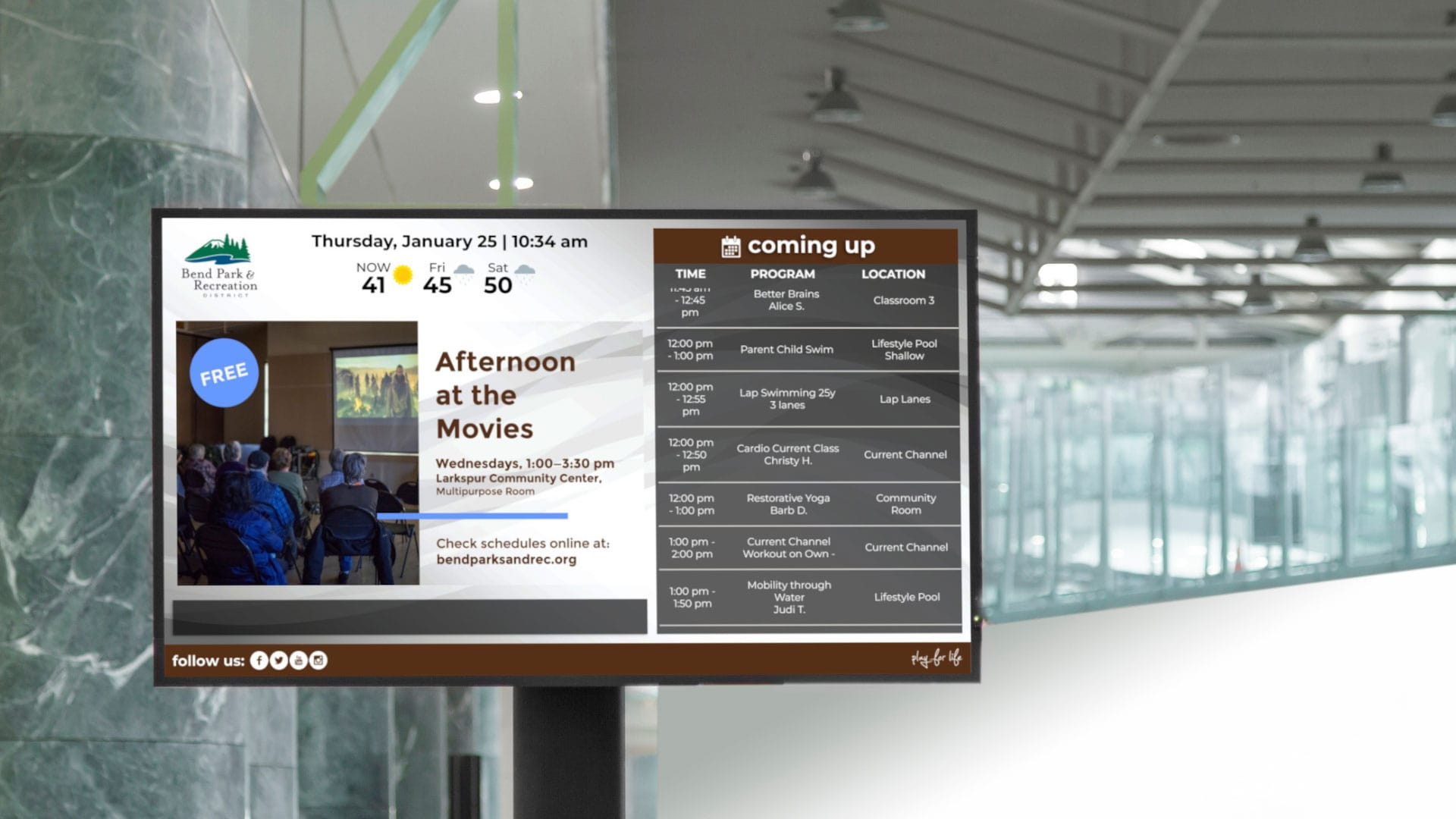
As with any signage solution, government digital signage does not just include the way you deploy content, but also in how you create it! Many government organizations have a hierarchy or specified roles within their teams. You can apply the same logic to your signage network. When you first log into your facility’s dashboard through our CMS, you will assign an “Owner” who will have the highest level of access within your CMS. From there, you can assign admins, content creators, and even create your own specialized roles. This will help you organize your team and ensure each user is honing in on the task assigned to their role. This can also help prevent accidental content deletion or other apps from being tampered with in unintended ways. By locking everyone into their role, you guarantee no one can mess with tools outside their assigned apps.
In this way, it’s important to remember government digital signage isn’t just the content you will be publishing. It is also the facilities they will be placed in, displays they will be shown on, and the people on your team helping you bring it all together. By organizing each facet of your signage network, you set yourself up for a long future of success!
PAIN POINTS DIGITAL SIGNAGE CAN TACKLE
As stated previously, governments often employ digital signage to tackle a certain pain point they’re hoping technology can alleviate. The most common reason we see across all our clients is to bolster community engagement. You’ll recall we mentioned signage tends to get more attention than static advertisements. Specifically, 71% of people say digital signage stands out more, with a recall rate of 83%. However, you may be more interested in the fact that 19% of those consumers made an impulse purchase after seeing a digital ad, with 29.5% admitting digital displays have an influence on them. These results demonstrate that digital signage not only draws more attention, but is more effective at engaging an audience and inspiring them to take action. Naturally, digital signage is a natural fit to alleviate community engagement pain points. Our flexible playlist app can display a variety of apps, from static announcements to HD videos. This allows you to not only host whatever content you desire, but also to constantly refresh your content with new, dynamic assets that will keep your audience returning over time.
Often, this goes hand-in-hand with wanting to improve internal communications as well. Many of the same principles apply, only now your content will be tailored to your staff. This can come in the form of integrating company social media channels to highlight outstanding employees to motivate the rest of your staff. Signage allows you to convey these messages to your team in a quick and concise manner. With strategic placement and enough screens, you can guarantee your team sees your messages at multiple different touchpoints. This ensures important information is seen more reliably than unopened email chains.
Another common pain point we often hear involves wayfinding. Digital signage wayfinding leverages the benefits of digital signage to help people find where they need to go in a quick, efficient manner. Not only are government buildings numerous, but often these campuses are large and can be confusing to navigate. That is, until digital signage gets involved! With digital signage wayfinding, you can create well-formatted, eye-catching digital directories that are easy-to-understand. These directories can cut down on confusion by allowing visitors to easily and quickly find the offices they are looking for. Additionally, maps, radar imaging, traffic routes, and other navigation tools can all be integrated with your signage. This will give your viewers a high-level view of routes and traversal options available to them. This can even help certain staff, such as bus/truck drivers, evaluate street conditions and adjust their routes accordingly.
Lastly, another common pain point is getting important, crucial information, such as safety alerts, out in a timely manner. Through our digital signage software, you can set up safety alerts that trigger the moment you need them. For example, our National Weather Alerts integration can be used to warn visitors of dangerous weather conditions, and advise them to seek shelter. Alternatively, other emergency alerts can also be set up at your discretion. Through a cloud-based digital signage network, all of your content is updated in real-time. For normal day-to-day scenarios, this means updates to your content will be shown on screen the moment they are published. This cuts back on printing costs as well as the need to waste time sending staff out to update physical locations. In emergency situations, this saves crucial time as your message will be immediately available to all building tenants.
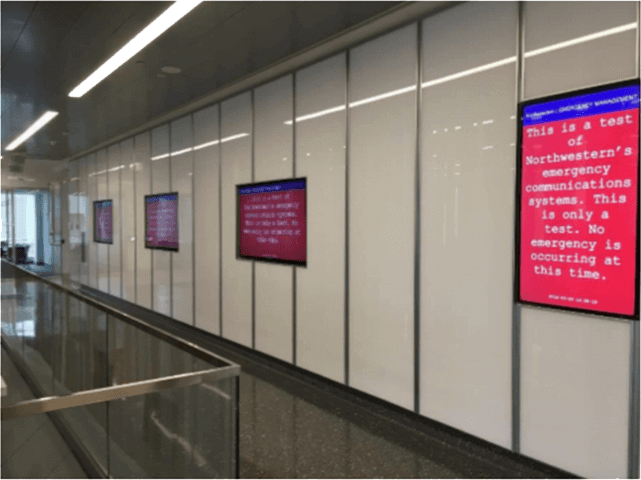
HOW TO GET STARTED WITH GOVERNMENT DIGITAL SIGNAGE
As stated previously, there are a few things you’ll need to get together when embarking on your signage initiative. Before you even reach out to any service providers, it would be a good idea to form your digital signage team, form your goals, and assign roles. From there, you’ll be able to effectively communicate to your account managers your goals for your signage project as well as what each team member needs to be trained on. This can speed up the training process, allowing you to get to content creation quicker!
From there, you need to make sure you have the proper equipment for displaying content. We mentioned previously that REACH’s software is “hardware agnostic.” So, if you have any spare media players, Fire Sticks, or similar devices, you can just use those (depending on the scale of your project of course). However, if you’re starting fresh, you can always purchase a player from us! REACH is both a hardware and software provider, so we know what our clients need for any kind of project! For example, our REACH DS3 players provide clients with an affordable, enterprise grade solution that is capable of high-level signage integrations.
Of course, REACH also partners with BrightSign, who are known for producing some of the most popular and reliable media player models on the market! Depending on your project, you may be recommended one of BrightSigns premium models to help with things such as live TV options or video walls.
Once you have your team and equipment figured out, all that’s left to do is find a good service provider. Thankfully, if you’re reading this article, you’ve already found one! REACH is here to help you along every step of your signage journey. First, you will be paired with one of our “Install Coordinators.” This person will be your guide through the start of your signage initiative. They will teach you and your team everything you need to know to get started, ranging from apps to integrations to certain template guides. After you’re all set up and have learned everything you need to succeed, you will then be assigned an account manager. From this point on, the account manager will be your point person for all signage inquiries. REACH offers 24/7 support, meaning there will always be someone available to help. With all this in mind, you are finally ready to begin crafting great digital signage content!
THE MOST COMMON DIGITAL SIGNAGE APPS USED IN GOVERNMENT
The best way to fill your displays with interesting and engaging content is through app integrations! Our apps allow you to pull third-party content as well as display your own content in dynamic, exciting ways! REACH has hundreds of apps for you to choose from, so for the sake of brevity, we will only go over the 3 most used apps we see clients in the government sector utilize. While you’ll see a variety of apps being utilized in different ways across many businesses and industries, these 3 are the most commonly used amongst the government sector to alleviate many of the common pain points we discussed previously.
Playlists
We’ve already briefly discussed the flexibility playlists offer for displaying content. Through the playlist, you can display a variety of content in dynamic ways. Oftentimes, these playlists take up the majority of space within a content layout. For example, important announcements can fade or dissolve in and out of your layout, capturing attention while displaying important info. These static announcements can convey a number of things, from community events to highlighting important staff members to even providing safety guidelines and or instructions to follow.
Alternatively, playlists play a big role in court rooms, conference rooms, and other official business. For example, court rooms can use playlists to remind visitors of proper etiquette, what forms they need for speedy processing, and walk them through standard procedure. For government conference rooms, WebEx and Zoom integrations can call collaborators in remotely for meetings. Additionally, press conferences can be streamed through these integrations, allowing more participants to view live town hall meetings and other events. When these large conference halls are not in use, digital signage can take over and display playlists assets to continuing informing your audience on important information.

In this way, playlists allow you to effectively communicate with your community in a variety of ways. In fact, you are not just limited to static announcements with playlists. You can also upload video files such as MP4’s to display HD videos. If you do not have any video files you wish to upload, you can also pull from YouTube and Vimeo to stream video within your playlist. This can shake up the content flow of your playlist and interest viewers with the variety on display.
Once you’re familiar with how playlists work, you can then start playing with the settings to change up your display options. For example, simple drag-and-drop tools allow you to change the order of playlist items. When you combine this with additional timeline options within your layout, you can get real creative with how you shake up your viewing experience. Additionally, assets can be enabled or disabled within a playlist. This is beneficial for things like yearly or seasonal content, as it allows you to use older content for future use without having to delete it from your playlist. These options provide a degree of flexibility traditional bulletin boards simply can’t afford. With proper implementation, you’ll create a signage network your community is excited to engage with!
Calendars
Next to a playlist zone, you can usually find a calendar integration right alongside it. The Calendar app allows you to make new schedules/calendars, group calendars together, and customize display formats. For example, if you were hosting a series of community events, such as “Park concerts” you can group these concerts together under a generic “Park Events” calendar or something similar. Additionally, calendars can be customized with scrolling or fading effects. These do an excellent job of drawing eyes to your events, guaranteeing higher engagement and participation. Of course, if you already have some pre-made calendars in another software, you can integrate that software with REACH’s CMS to begin pulling events from there. Google Calendar, SharePoint, and other scheduling software can all integrate with REACH. Contact your account manager today for more details!
If an event calendar does not fit your needs, calendars can still be used in other creative ways! For instance, a staff calendar can show schedules for employees as well as PTO days, keeping everyone on the same page of who is available. Or for more community-facing displays, you can also show schedules for adult swim hours, open gym times, class registration periods, and more! Even when it does not seem like there’s an event happening, there’s always something to look forward to in any community!
Data Lists
While its purpose may seem initially obvious, data lists can accomplish a wide variety of digital tasks! For example, many government or parks & rec organizations have sporting facilities that host games and events. Here, data lists can be used to create tantalizing digital menu boards. By creating menu boards that promote food items with glamorous HD videos and easy-to-read pricing tables, government entities can boost their revenue per event. These aspects invite users to try new items while giving them all the information they need to make an informed decision.
However, that is not all data sets are good for! Aside from just menu boards, data sets are great for putting together digital directories that help guide viewers around a specific location. For government entities, this can be essential for guiding community members across larger campuses, such as hospitals of government buildings.
EXAMPLE FROM OUR CLIENTS
To truly appreciate the transformative power of digital signage, you need to see it in action. For one of our parks & rec clients, we’ll look to the City of Hallandale Beach and how they used digital signage to bolster their tourism and boating events to new heights! Essentially Hallandale Beach serves over 30,000 residents, with even more tourists flooding in every year. With such a high population, the city was looking for a modern solution that would allow them to update announcements from a remote location in real-time. This would allow them to update each location based on weather, water, and boat conditions, and change appointments based on the determined safety of each excursion. The city was wasting time sending employees to manually update announcements. On the screens they did have at that time, they were all set up and managed by different people, so consistency and reliable maintenance were also key for their continued success. However, once these pain points were alleviated, Hallandale Beach wanted a way to share social media and calendar events. This would increase both revenue and engagement while also providing a way for the community to connect more with its local government. Once they had the tools and information to get started, the community immediately started creating content. They were able to promote events, set reminders, and expand their social media branding to the public. Whenever they created a new asset, they could set what screens would be displayed on and when. The ease of REACH’s software and the reliability of BrightSign gave them the tools to take their communication efforts to the next level.

SUCCESSFUL EXECUTION
Now that you have all the tools you need to know to create successful government signage content, all that’s left is to successfully execute your strategy. Many of these aspects should already be determined by your team, but just to be safe, let’s go over some checklist items.
The first is the placement of each screen. Generally, we recommend placing these in high-traffic areas where they can be placed at least 6ft away from your audience. This will provide a comfortable viewing distance away from your content while still ensuring it is comfortably viewable from your viewers.
Next is your stream schedule. This is how you control what and for how long content is displayed to each screen. This gives you a great degree of control, allowing you to tailor what specific content plays on each screen if you desire.
However, nothing is more important to your success than ensuring constant, fresh content. By rotating your content assets out on a regular basis, you give your audience a reason to return to your screens periodically.
REACH OUT NOW
Many facilities are updating their signage approach. With that in mind, we HIGHLY recommend reaching out to your account manager now if you want free spring content, interactive integrations, or other signage implementations. While the process itself should not take too long, we do like having time to test the connection and ensure stable connectivity. Additionally, if any issues arise in that time, our support team can quickly sort them out. For more information, click the button below!