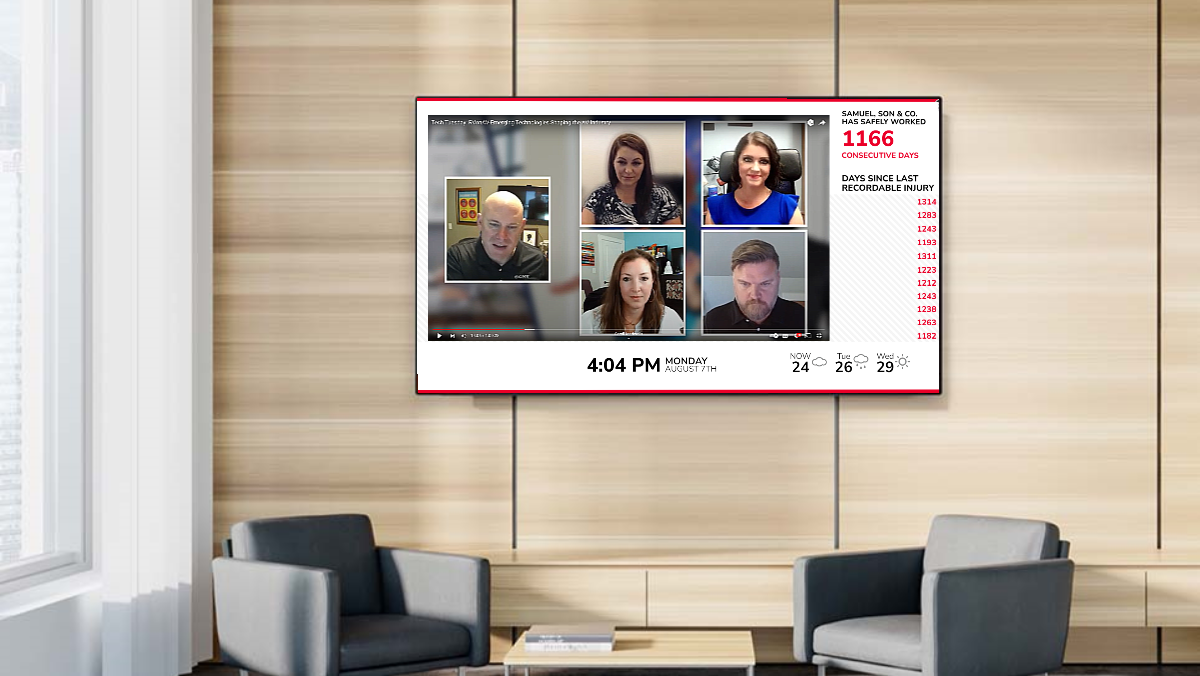GETTING STARTED
Digital signage is transforming the way many industries are communicating with their audience. With so many innovations, it is easier than ever to grab your audience’s attention and engage them with fantastic content. However, even with these innovations, many government agencies struggle to effectively engage their communities. Communicating through traditional bulletin boards, brochures, and poster images has proved ineffective compared to digital technologies. To address these concerns and evolve with modern communication standards, government agencies are beginning to adopt digital signage solutions.
Through effective signage strategies, implementation can increase community engagement, boost efficiency amongst employees, increase participation in community events, and even ensure safety in emergency events. Of course, there are some apps you will use more than others, and these apps can be crucial to getting your content started. As some of the most used apps within our software, it’s important to familiarize yourself with these functions. This article will go over what you need to know about 3 of our most used apps in government and how they can benefit your institution. Not signed on and looking to try digital signage yourself? Click here to request a free demo or click the button below to begin talking to an expert.
PLAYLISTS: COMMUNICATE WITH YOUR COMMUNITY MORE EFFECTIVELY
Not only is the playlist application one of the most used applications across all signage industries, it is also one of the most flexible. By creating content playlists, you can display multiple announcements, videos, promotions, and other events all within a single zone. Dynamic elements are great for capturing attention, and the cloud-powered nature of digital signage means you can constantly keep your displays fresh with new content. This will increase interest amongst your viewers and provide a reason to return on a regular basis.
For example, you can promote a community event in one announcement, and then transition to another reminding people about safety during flu season. Or a police station can show some basic self-defense videos one moment, and then promote a community parade the next. Regardless of what you decide to display, playlists help get multiple messages out at once within a single space. No longer will you have to pay printing costs or waste time sending people out to update bulletin boards or posters. With digital signage, you can capture up to 400% more attention than with traditional bulletin boards. This is because the dynamic nature allows you to display messaging in more exciting ways while keeping content fresh. Once you have their attention, digital signage also makes it easier to spur action. Promoting community events or registration deadlines through your playlists can motivate viewers to sign-up early, increasing participation in community events. This can extend to camps, town hall meetings, voting dates, and more!
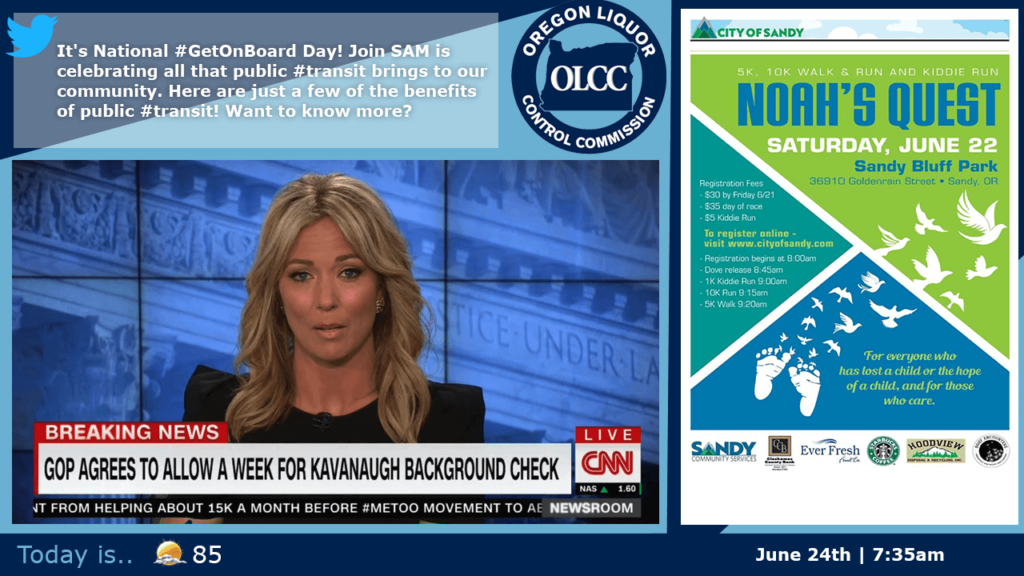
CALENDARS: ENGAGING CITIZENS IN A DYNAMIC WAY
In a lot of common layouts, the next most prominent zone you will notice is often the calendar zone. Digital signage calendars are great as they provide all the flexibility of a signage solution without taking up as much space. Hence, they are great supplementary content that fills out your layout and provides a quick way for your audience to gain information. Third-party calendars can also be integrated. For instance, if you already have a calendar built out in SharePoint or Google, you can synchronize those calendars with REACH’s CMS and use them in your layouts. These calendars can also be grouped, allowing you to organize them based on similar themes. For example, you could group all your “fire station” calendars together to separate them from “local government” or “police station” calendars. This helps avoid confusion and makes placing each calendar in its proper layout an easier process. Not to mention, it makes searching for calendars easier as well, allowing you to quickly track down events or information you may need at a moment’s notice. You can even place QR codes and registration links alongside your events to bolster participation and inspire your audience to take action. Lastly, whenever you make a change, those changes are reflected in real-time on your displays. That way, if you need to make any last-minute changes to an event, you can do so even as the event is occurring. This ensures you are always presenting the most up to date information to your viewers.
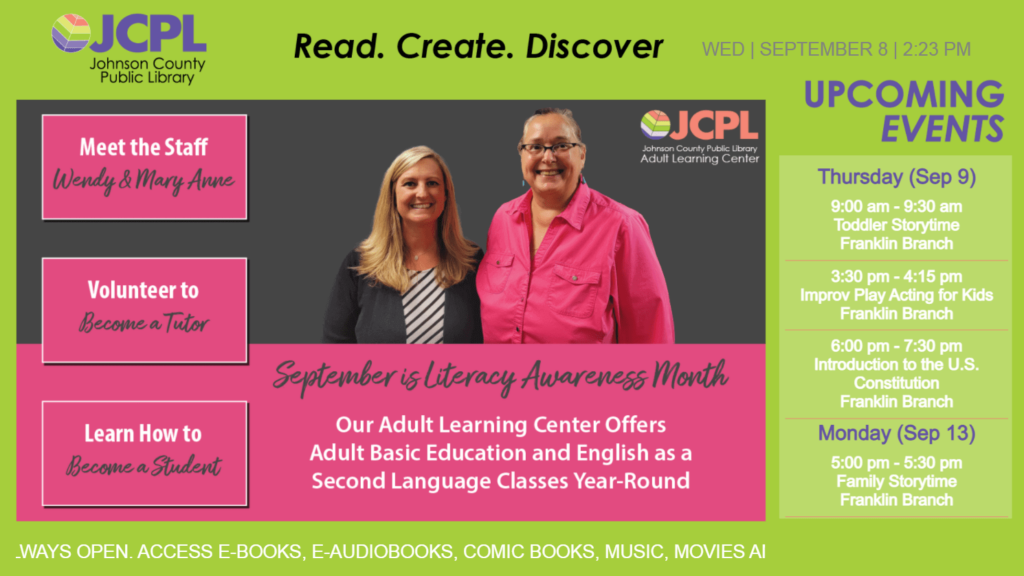
SOCIAL MEDIA: CONTENT & BUDGETING
Did you know that 60% of all people in the world use social media? That’s 1.2 billion potential users out there. While it’s unrealistic to assume you will reach all of them, that does mean it’s safe to assume that the majority of people in your community will utilize social media. In fact, such a vast user base means social media can be an extremely effective way to not only reach, but expand your audience. That’s why, more and more, we see government agencies adopting social media as a communication method. With digital signage, you can expand your digital footprint to physical locations.
By integrating your social media accounts with REACH’s CMS, you can share social media posts, pictures, and timelines to your digital displays. Doing so can help you leverage user-generated content, allowing you to share posts from the local community as well as your own. By designating certain staff as “approvers” you can have complete control over what is displayed through signage, allowing you to monitor posts and hashtags. This lets you get in on the ground level with rising trends and current events. By combining the digital and physical realms, you provide a cohesive user experience that leaves them confident in government communication.
BONUS TIP: DATA LISTS ORGANIZE YOUR FACILITIES
One more commonly used application we’ll queue you in on is the data list application. Using this app, you can share a variety of info in a concise, easy-to-read manner. These tables can then be converted into menus to be used in restaurants or cafes, directories for office spaces or large campuses, or even to track certain objectives. Hence, data lists can also be used as great wayfinding tools. This can direct your Each data set can be shared across all your facilities, and Microsoft Excel integration allows you to pull pre-made data tables. To learn more, ask about our complete data list tutorial!
ABOUT REACH
REACH acts as both a hardware and software provider for digital signage. When you partner with REACH, you join a network of industry professionals committed to your success. A strong belief in evolving technologies runs throughout the company, resulting in robust digital solutions. To begin your digital signage journey, click the button below to request a free demo from REACH today!
HOW TO USE THE PLAYLIST
Now that you have a basic understanding of what the playlist can be used for, we’ll give you a brief rundown of how to use it within our CMS 2.0. Upon first clicking into the playlist app, you will be presented with a dashboard that will display all your created playlists. From here, you will get a snapshot of how many active assets are in each playlist, how many players it is assigned to, what facilities that content is shared with, and the duration that content will last. By clicking into a playlist, you can see each individual asset as well as make edits to your playlist content. So let’s get into that now.
Select or click into the playlist of your choosing and click the “Add Content” or “Schedule Content” buttons. “Add Content” will allow you to quickly add content that will play 24/7. “Schedule Content” will allow you to schedule your assets to play at specific dates or times. Both of these options allow you to tailor how and when your content is displayed to best fit your needs. For either option, you will be able to pull assets from your media library, or upload new ones directly from your computer.

Within the asset menu, you can also drag assets up or down to change the order of them, as well as toggle assets as “active” or “inactive.” This is great for content you want to disable for a certain period of time, but may want to use again in the future. Of course, assets can be deleted entirely, or duplicated for repeat viewings!
HOW TO USE CALENDARS
Where you see a playlist, you’ll usually see a calendar alongside it. With calendars, you can schedule events, set up repeated occurrences, and even group calendars together based on similar characteristics. To get started, head to the calendar tool and click the “Create” button.
From here, you’ll have multiple options. Creating a new event will create one singular event for a chosen day or series of days. You will be able to edit the time the event takes place, if it repeats, if/when it stops, and where it will be located. These details present the necessary information your viewers need in a succinct manner. Creating a new calendar will allow you to assign new events to that calendar. For instance, if your community was hosting a “Movies in the Park” series, you would create a “Movie Calendar” and then assign the events with the specific movies to that calendar. Calendar groups let you organize these factors even more. For example, if the “Movies in the Park” wasn’t the only event the park was hosting over the summer, you may want to create a “Park Events” group. Then, you can add the Movie calendar along with other calendars under this specific group.
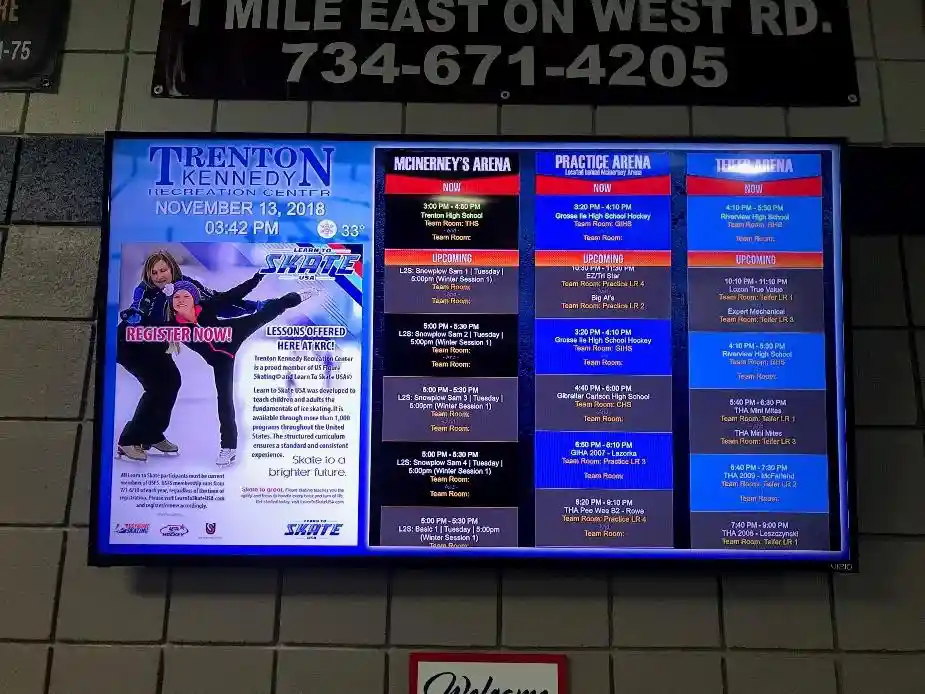
HOW TO USE SOCIAL MEDIA
Setting up your social media profiles through CMS is a breeze. In fact, if you log into your desired social account before linking it with your CMS, your information will automatically be pulled from the browser, meaning all you’ll have to do is approve the connection! However, if you choose not to go this route, all you have to do is select the desired social media profile and go through the steps and pop-up menus it presents you to establish synchronization. Once complete, you’ll be able to see all the social media channels you’ve linked through the dashboard. From there, you can edit permissions and assign approvers to help streamline your social media workflow.
HOW ALL THIS ADDRESSES YOUR PAIN POINTS
Digital signage presents an exciting new opportunity to interact with your citizens. With flexible displays that can be placed in high-traffic areas, you can consistently achieve a high level of impressions with up-to-date, accurate content. Not only that, but digital signage can actually save you money! These displays last longer than paper assets and other physical media. This means your displays will last longer and cut down on printing and distribution costs. Digital displays also save on time! Gone are the days of sending employees out to hang up banners or take down posters. Digital displays can be updated in real-time, saving you the hassle of physically visiting each location. Of course, our easy-to-use software also streamlines your content creation by implementing easy-to-use apps and templates. This can make your workflow more efficient and help you execute on campaigns in a more timely manner!