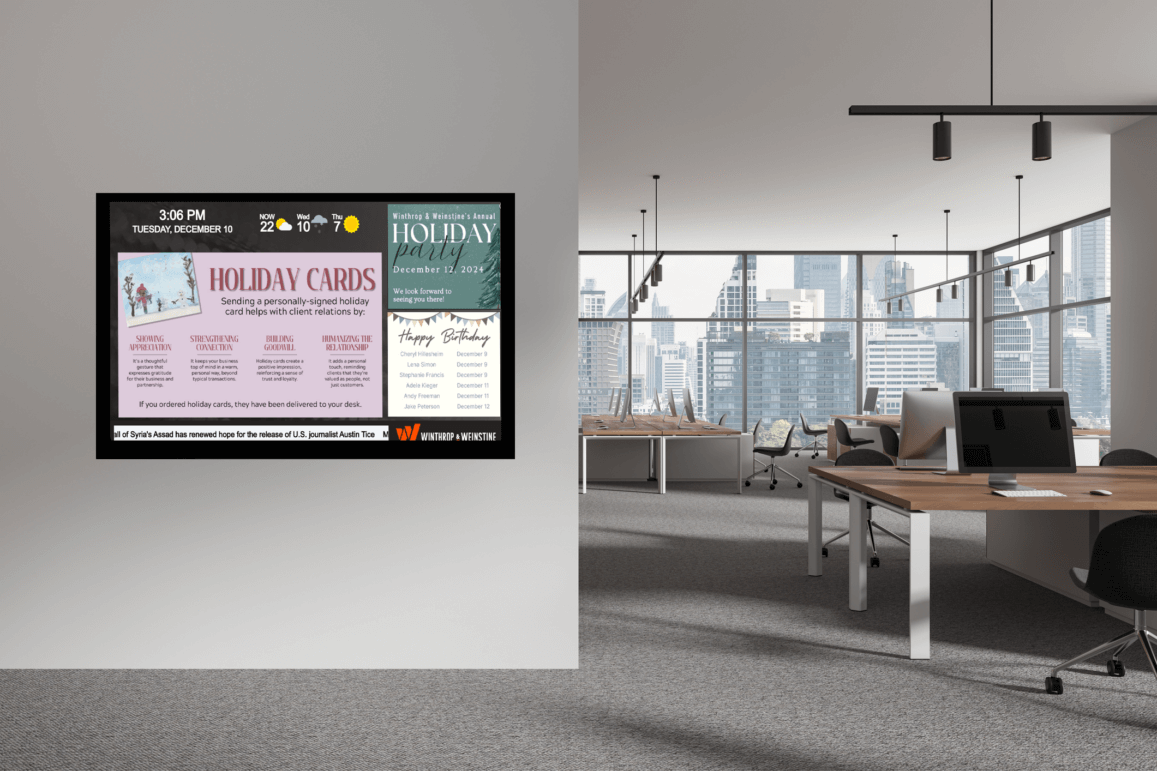Integrate Educational Digital Signage
The 2023-2024 school year may be coming to a close, but many schools will immediately start planning for the next year! Many institutions will begin preparing programs and building improvements in hopes that they can be implemented in the following semester. This means, if you’re looking to integrate education digital signage into your facility, the time to reach out is now!
Education-based digital signage centers around delivering content that engages students, assists staff, and empowers learning. Through digital signage, schools can promote student events, inform about extracurriculars, or give reminders about testing weeks and other important deadlines. These are just some common, basic ways digital signage can strengthen your institution, but there are even more creative opportunities. Our wide selection of apps and integrations allow you to utilize your displays to their fullest capabilities. With the right integration, you can share unique facts, informative news stories, track weather patterns, live stream events, and even implement interactive elements. In this article, we will give you the full picture of how digital signage can benefit your educational facility. Looking to start your digital signage journey? Then click the button below to begin talking to an expert!
SEE DIGITAL SIGNAGE IN ACTION
Want to experience the power of digital signage firsthand? Request a free demo today and explore how REACH Media Network can enhance communication and engagement within your school.
EDUCATION DISPLAYS: GETTING STARTED
Before you get into the weeds of digital signage, there are some things you should be aware of when starting your digital signage initiative. Before ordering anything, you should decide how many displays you will need and where they will be located. Typically, we recommend placing your signage in high-traffic areas so they get the most viewership possible. In schools, we often see this in cafeterias, main hallways, front offices, and gymnasiums!
However, this can also be dependent on the purpose of your displays. For instance, if you are trying to improve your internal communication, that display would likely perform best in the teacher’s lounge. Alternatively, if you are trying to promote new cafeteria items or healthy alternatives, then putting displays in the cafeteria would make the most sense.
Once you have an outline of your signage plan, it’s time to begin hunting down hardware and software. In terms of hardware, you will need a screen and a media player. For screens it’s recommended you get at least an LCD screen that’s about 42-50 inches depending on your space and needs. LCDs are cost effective and the size is great for wall-mounted displays that you will reach multiple people with.
As for media players, our software is hardware agnostic, meaning if you have a device like a Google Play or Fire TV, you can run REACH off of it! However, for more advanced solutions, we recommend getting a dedicated media player. We usually recommend BrightSign for their reliability and functionality. However, we also have our own REACH Media Player that boasts many advanced features at an affordable price!
As for software, you’re already in the right place! REACH has an extremely flexible signage software solution that is perfect for any industry. With over 100 apps and integrations, our software can help you achieve any objective. When you join the REACH family, you also gain access to 24/7 support as well as free, creative design services. We’ll work with you to create a layout that meets your needs while also aligning with your branding standards. Got an integration that isn’t included in our list? We will work with you to scope out a potential plan for integration with that solution. If you want to see what your layouts could look like, click the button below for a free demo, today!
WHAT YOU CAN DO WITH EDUCATION SIGNAGE
Once you have your signage set up, it’s time to begin creating content. When browsing REACH, you will create, upload, and store your assets in the “Media Library.” This will act as your central hub for content creation. With unlimited storage, you can upload any file from your computer or OneDrive here. From there, you can tag items and group them together based on similar characteristics. If you’re looking to create content, you will have access to 2 main options. The first is REACH’s proprietary announcement editor. Here, you will be able to create content from scratch using a variety of shapes, colors, fonts, and stock assets. There are even templates for certain events, such as employee highlights, that you can inject your own assets into. These will be saved directly to your media library once finished.
The next avenue to content creation is synchronizing a free or premium Canva account. After you have linked your Canva account, you will have access to Canva’s entire library of assets directly within REACH’s CMS. Everything from stock photos to gifs to animations are all available through Canva’s extensive content editor. Once completed, the designs will also be saved directly to your media library. IMPORTANT NOTE: If you have a previously made Canva account, your previously made designs will not be automatically pulled into your media library. Keep this in mind when searching for assets.
When content has been created, you can then place it into “playlists” to show multiple assets back-to-back. This is one of the more popular tools in our layout editor as it allows great flexibility in terms of what schools decide to promote. On one slide, you may promote registration for a new club, while the next highlights an outstanding student athlete. Or perhaps you want to dedicate certain displays to a specific type of content.
Science hall displays can set reminders of upcoming test weeks, science fair sign-ups, and interesting facts about certain subjects. Gym displays can demonstrate proper lifting forms and provide useful health tips.
Regardless of what you plan to promote, making students and staff aware of upcoming events and deadlines helps a facility run more smoothly. That is why you can typically find a dynamic calendar alongside the playlist app. Calendars can be grouped based on similar characteristics to make finding and organizing events an easier process. These calendars can also be outfitted with scrolling and fading animations to capture attention to a greater degree.
Since it’s been proven that signage captures greater attention than traditional bulletin boards, students will be more aware and engaged in school events. This can help not only bolster grades and improve study habits, but also contribute to a greater sense of community. With just these basic functions, you can transform the way information is shared in your educational facility.
WIRELESS SCREEN SHARING WITH SCREENBEAM: UNTETHERED TEACHING
A new development is REACH’s technology partnership with ScreenBeam®, a US manufacturer of wireless display receivers. ScreenBeam’s award-winning wireless content-sharing and collaboration solutions are designed for any work or learning space including hybrid environments. ScreenBeam works by creating a dedicated wireless connection between the instructor device and the display utilizing the native wireless presentation from any operating system for an intuitive, user-friendly experience.
Untethering the teacher from the room display allows freedom of movement to roam the classroom with their device. This closer proximity to students is proven to significantly influence the learning process to be a more enjoyable, functional, and effective learning environment.
To add value to your investment, each ScreenBeam 1000-series receiver includes a Digital Signage Player for HTML5.0 standards-based digital signage streams. Idle ScreenBeam-enabled displays can be employed to transmit communications to students, employees, and guests in combination with REACH’s digital signage software for branded, customized, content-rich signage.
REACH and ScreenBeam together deliver tools to keep students and staff engaged and informed within their collaboration spaces and classrooms.
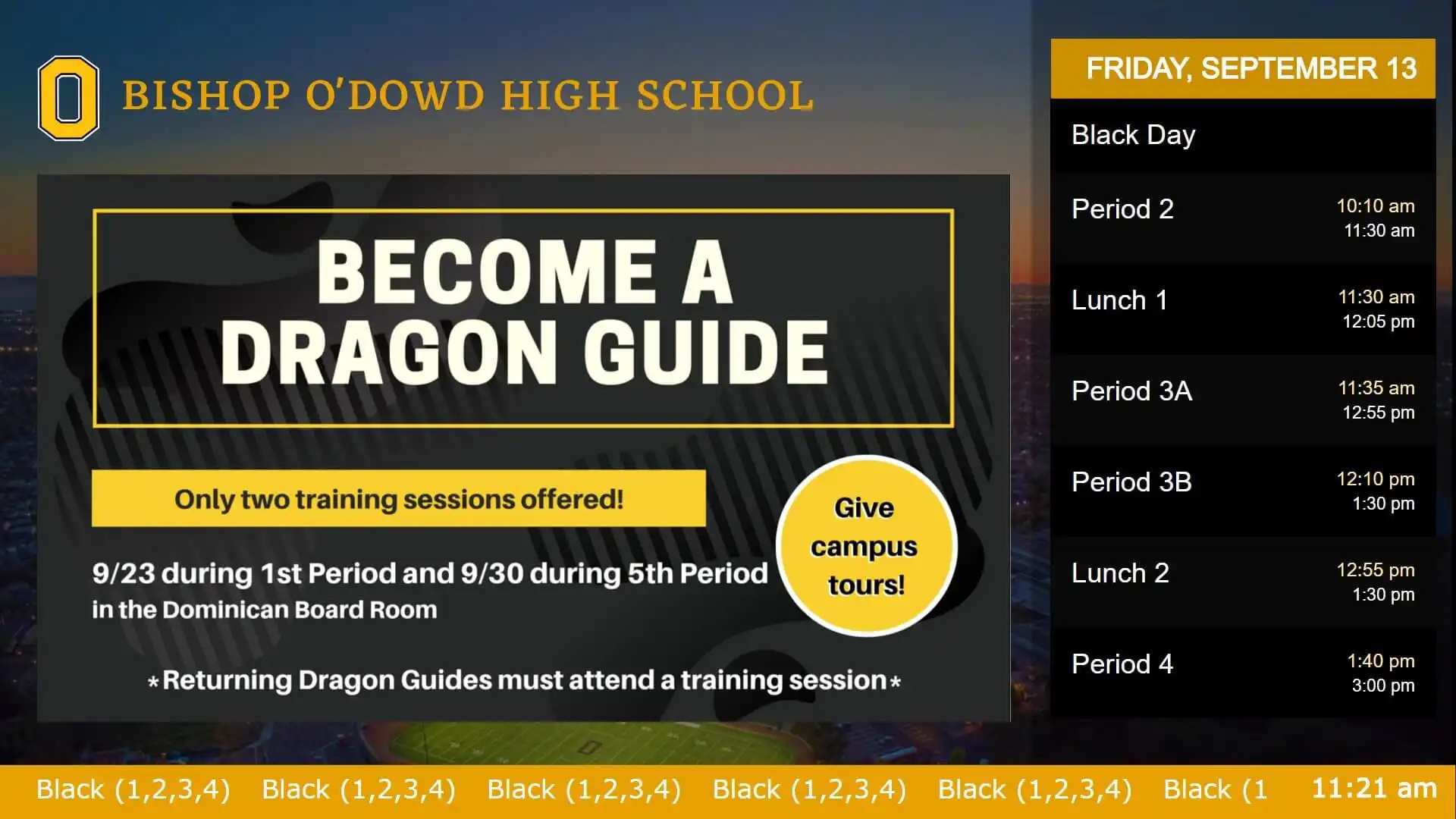
BENEFITS OF EDUCATION SIGNAGE
We’ve already touched briefly on the benefits of signage, such as its customization, utility, engagement, and flexibility. However, that is just a glimpse at what is possible with education facility digital signage. As we also stated, digital signage captures attention at a greater rate than traditional methods. However, did you know that this is at a rate of 400%? Not only that, but it also boasts a recall rate of 83%. Taken altogether, these aspects can help your students remember important information and encourage healthy study habits.
Additionally, greater awareness of school events and clubs results in greater registration, which can boost revenue and engagement for each school. This can extend to community members as well, as greater awareness means more involvement and fundraising from parents and other members as well.
EDUCATION SIGNAGE MUST HAVES
While each school has their own approach to communication, there are a few digital signage must-haves that will go a long way toward ensuring your solution runs smoothly. For instance, we mentioned content playlists and calendars as the skeleton of most layouts. The playlist will be a primary content delivery app, while the calendar will get people excited for upcoming events. However, even more so than having fun and learning, schools are primarily concerned with the safety of their students.
With REACH, schools can implement an emergency alert system to alert tenants in the case of an emergency. Our National Weather Alert system works in much the same way. Additionally, bus routes can be displayed alongside signage displays to queue students and parents alike into potential traffic delays and routes. Cafeterias can get a lot of use by advertising menu items and creating dynamic menu boards. These can also display nutritional info to help kids make informed eating decisions. If your school has a need, digital signage has a way to serve you!
READY TO START YOUR DIGITAL JOURNEY?
Discover how digital signage can transform your school. Reach out to REACH Media Network today to learn more about our solutions, explore custom integrations, and see how we can help you connect with your students in meaningful ways.