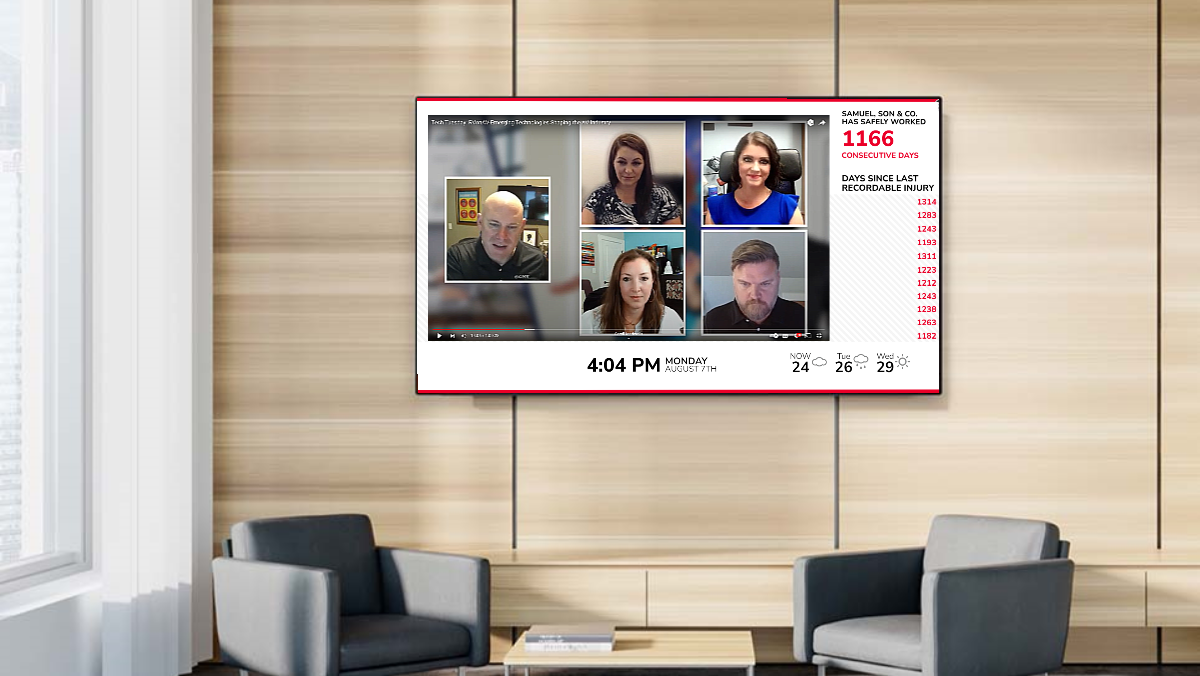Integrate PowerBI for Digital Signage Dashboard Displays
What is PowerBI?
PowerBI is a Microsoft-powered, business intelligence platform that allows for the creation and display of data sets, spreadsheets, KPIs, and other infographics. Displaying this type of information is helpful for staff, as it shows strengths and weaknesses in the current workflow that allow for quick adaptations. Not only that, but integrations with other Microsoft services and cloud services make it a flexible service.
Such flexibility makes PowerBI the perfect app to integrate with your digital signage solution. With the right digital signage software, charts and graphs made in PowerBI take on a new life. The vibrant colors and easy-to-read layouts will draw attention and blend seamlessly with your designs. As a result, your team can see a major boost in efficiency and communication.
How to Use PowerBI with Digital Signage
PowerBI can be used to display many different sets of data in a variety of ways. For instance, a corporate office may display information such as sales met vs. sales goals, sales trends over time, and competitor standings. However, a manufacturing plant would display production metrics and goals, product demands, and performance efficiencies. These are just some of the ways two different occupations can use the same tool. Regardless of your industry, data analytics are useful for improving any workflow and business strategy.
However, if you want to begin working outside the default settings of PowerBI, you may have to look into setting up some integrations. Thankfully, PowerBI’s cloud-powered software allows for easy integration with a host of services.
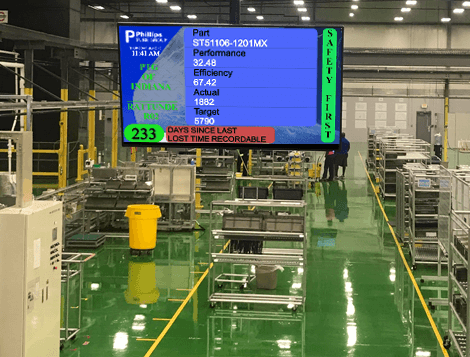
Setting up PowerBI
Linking your PowerBI account with REACH’s content-management system is a simple process. However, your PowerBI account must be a Pro or Premium version to set up[ the integration. When you have that set up, you will sign in once you choose the PowerBI app within the layout editor. Once you are signed in, you can choose which reports you want to embed into your layout.
However, you can link a host of other applications within your PowerBI account. Here are some additional services you can link with PowerBI:
- Microsoft Excel
- Oracle
- Amazon Redshift
- Mailchimp
- GitHub
- And many more!

About REACH
REACH acts as both a hardware and software provider for digital signage. When you partner with REACH, you join a network of industry professionals committed to your success. A strong belief in evolving technologies runs throughout the company, resulting in robust digital solutions. To begin your digital signage journey, click the button below to request a free demo from REACH today!