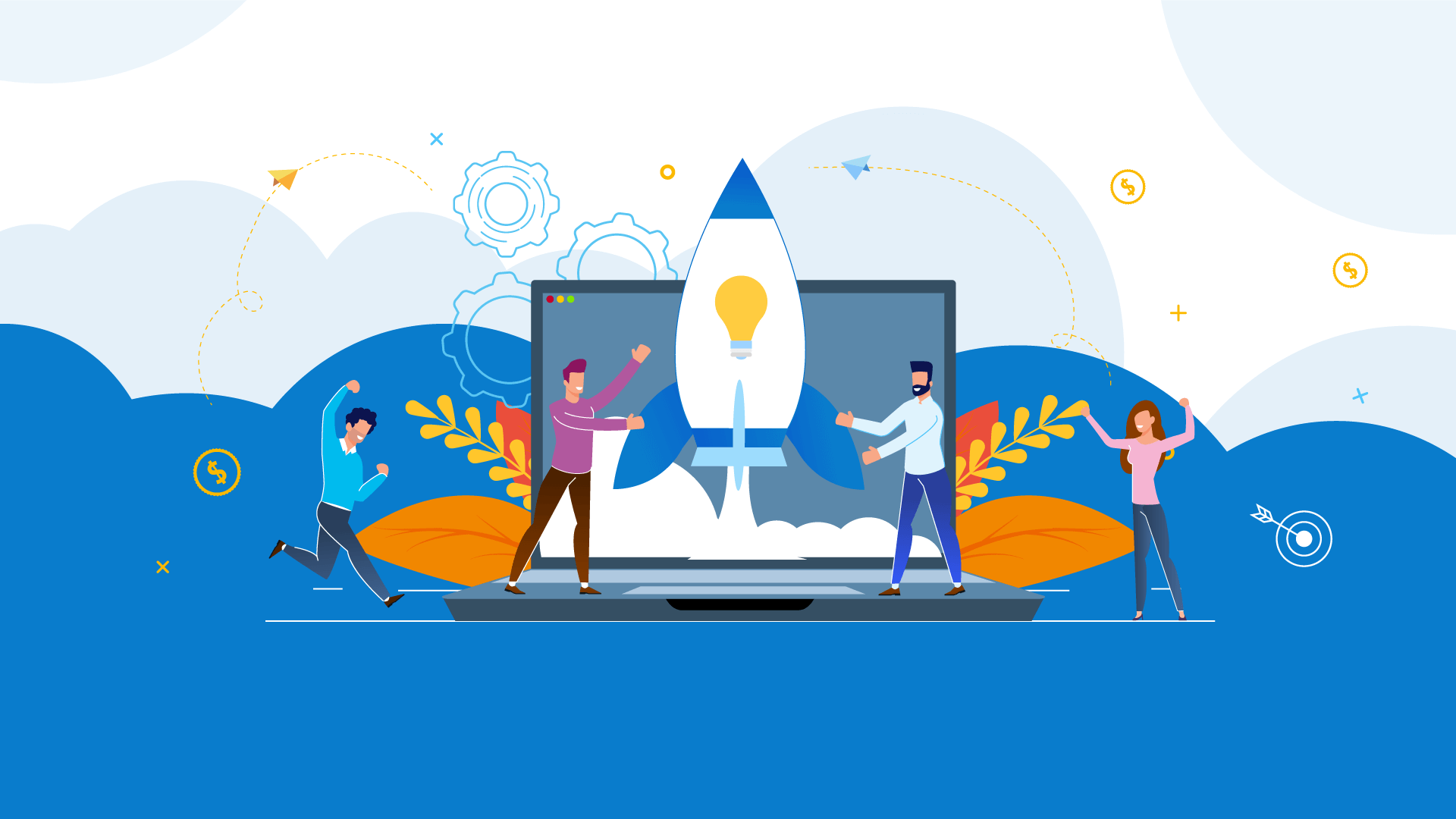MEDIA LIBRARY & PLAYLIST APPLICATION
Control the creation, editing, and management of your assets within each playlist. Easily drag and drop to adjust the order of your content.
PRE-DESIGNED TEMPLATES
Choose a pre-built template from one of our various categories. Examples include Birthday, Anniversary, Recognition Templates, and more!
MANAGE TAGS
Organize and manage your content using tags. Apply one or more tags to a specific asset, ensuring complete organization and quick accessibility.
LAYOUT EDITOR — TIMELINE OPTIONS
TIME-BASED TIMELINE OPTION
Time-Based allows you to control how long you want each app to play before going to the next app within the timeline. You can also control how long each slide of content will display within your total app duration.
LINEAR TIMELINE OPTION
Linear playlist plays the entire app before displaying any other apps in the timeline. It is not controlled by time, as time within each app varies.
NATIONAL WEATHER ALERT
FULL SCREEN & TICKER ALERT OPTIONS
Choose to display National Weather Alerts as a full-screen takeover or as a scrolling ticker within
a zone. Alerts will display when there is any “moderate” type of severity in the weather. Moderate severity includes any “warnings” and “watches.”
DISPLAY STATE, ZONE, OR COUNTY
Users can choose whether alerts will be triggered by “state” or have the option to select by within a smaller scale using “zone” and “county.”
CUSTOMIZED TO FIT YOUR BRAND
Easily stylize the background template colors and fonts for either alert option to stay on-brand.
FREE CONTENT SUBSCRIPTIONS
ENGAGING CONTENT
Bring entertainment to your displays by adding one of our free, automated content subscriptions: Fun Facts, Trivia, Quote, and Life Hacks. Updated weekly, choose to have one or all 4 rotate through your playlists.
COVID CONTENT
Create awareness and provide important reminders by adding the COVID Content package to your playlists. Options to subscribe to the entire playlist or choose assets individually through our stock photos to publish when and where you want certain messages to display.
ADDITIONAL NOTEWORTHY 2020 RELEASED FEATURES
NEW FEATURES & APPLICATIONS
ORGANIZATIONS APP
- Offline Player Notifications — end-users have the authority to manage offline player notifications. Super admins assign users to receive offline notifications and determine the frequency they receive messages per facility.
- End-User Management — create and manage permission groups within your network to easily organize all user accounts within one or multiple facilities.
- Dashboard View — consolidate players from multiple facility accounts into one dashboard view. Users can easily filter by status, location, and player names.
VIDEO STREAM APP
Live Stream an event, meeting, or important messages by inputting the Stream URL and selecting the stream type provided by the third-party service you are using to broadcast.
POWERBI APP
Easily integrate PowerBi reports and dashboards from PowerBi Pro or Premium account by authenticating through the app. Select the group, report/dashboard type, and choose to display one or more pages.
FUNCTIONALITY & UPGRADES
PROOF OF PLAY UPGRADES
- Monthly Proof of Play Reports — subscribe to one or multiple proof of player report(s). The reports will automatically send out monthly to the email associated with your user account.
- Filter Options — filter by a specific date range and by tags to easily find certain assets. The proof of play reporting records the amount of data (batches) day-to-day. Reports may vary depending on the number of assets running.
- Reporting Options — users can now export reports into an Excel Spreadsheet. Additionally, “Additional Reports” and “All Reports” options now available. When there is enough reported data for multiple batches of information, you will click Additional Reports to display another batch. If you click All Reports, it will pull all batches combined into one report.
DATA LIST ENHANCEMENTS
- UI Changes & Additions — updated initial appearance with columns, additional buttons added: manage columns, delete a list, copy list, manage integration, copy data list directly to another facility.
- Workflow Updates — added ability to delete multiple rows, drag-and-drop to change the sequence of columns, no longer need to enter width when creating a data list.
WORLD CLOCK ADDITION
- Real-Time World View — provides a real-time view of various time zones at a glance with our World Clock app.
- Display Multiple Locations — display multiple instances to each screen and add individual clocks based on different local time zones in specific cities around the world.
- Customized to Brand — easily stylize the background color, number color, hour hand color, and more to match your branding with our customized template options.
WEATHER TEMPLATE OPTIONS
- 5-Day with Background Image — display a 5-day forecast and current weather conditions within the desired zone on your layout. The background image will automatically adjust to reflect the current temperature. There are 9 different weather images to correlate with the current temperature.
- 6-Hour, 12-hour, and 24-hour Forecast Templates — choose to display a 6-hour, 12-hour, and 24-hour forecast within the desired zone on your layout. This will also display the current condition within the city or zip code selected in real-time.
INTEGRATIONS & ADDITIONAL SOLUTIONS
SHAREPOINT INTEGRATION
- SharePoint Lists — integrate Excel file(s) hosted in SharePoint to automate your data into REACH. Using the data list application, users create the integration by adding the file’s column titles to a new data list and inputting the public URL associated with the SharePoint file. Once successfully integrated, filter and customize the data to be on-brand through the Layout Editor.
- SharePoint Calendar — export calendar data into REACH from your SharePoint Online account to reduce duplicate work and automate events. Using the calendar application, users can create the integration by adding the site URL from the calendar location within SharePoint. Once successfully integrated, filter and customize the data to be on-brand through the Layout Editor.
IFRAME UPGRADES
- iFrame (Basic) — the iFrame (Basic) option can be used to display and automate content from a public web page by pasting the URL into the app. Option to set how often the web page refreshes, as well as choose the area of the web page that will be displayed with the scroll and scale functions.
- iFrame (Premium) — the iFrame (Premium) option can be enabled to display and automate content from a site that requires authentication. Additional scoping and development are required prior to the end-user gaining access. Option to set how often the web page refreshes, as well as choose the area of the web page that will be displayed with the scroll and scale functions.
WEBSITE DIGITAL SIGNAGE
- Notable Features — embed your REACH digital signage directly to your website, option to display an existing layout/playlist or create a new one and customize to display different content, additional license cost associated.
- Limitations — video options are limited to YouTube only, ticker functions supported: vertical, flip, fade and static, reduced caching capabilities, and remote support access.
FOR MORE INFORMATION, CALL 952-944-7727 OR EMAIL INFO@REACHMEDIANETWORK.COM