Top Features Added to REACH in 2021
A yearly rundown of the best things added to REACH over the past year.
Media Library
-
- Drag & drop content to quickly fill out your library.
- Tag items to improve your organization.
- Download assets to your computer and use them elsewhere.
- Expand your content with OneDrive and Canva integrations.
- Flesh out your content with new pre-built templates.
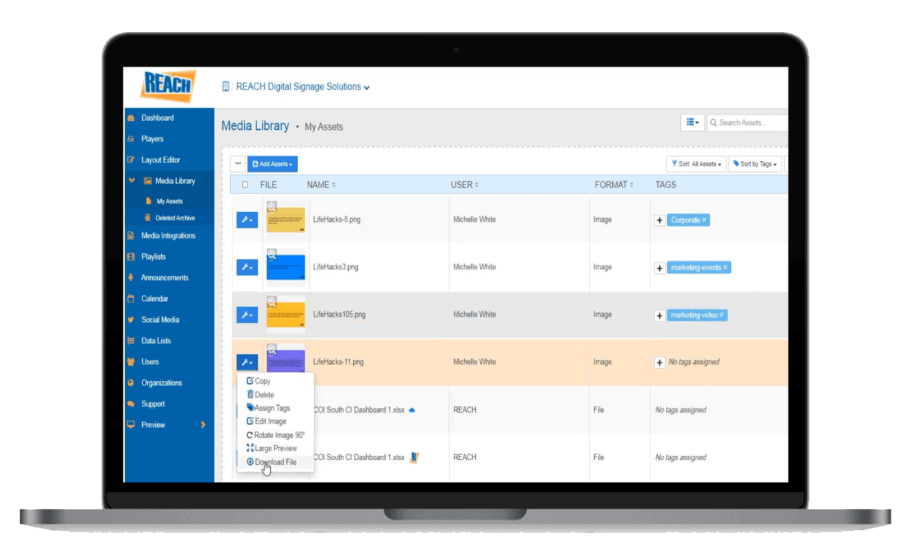
Playlist
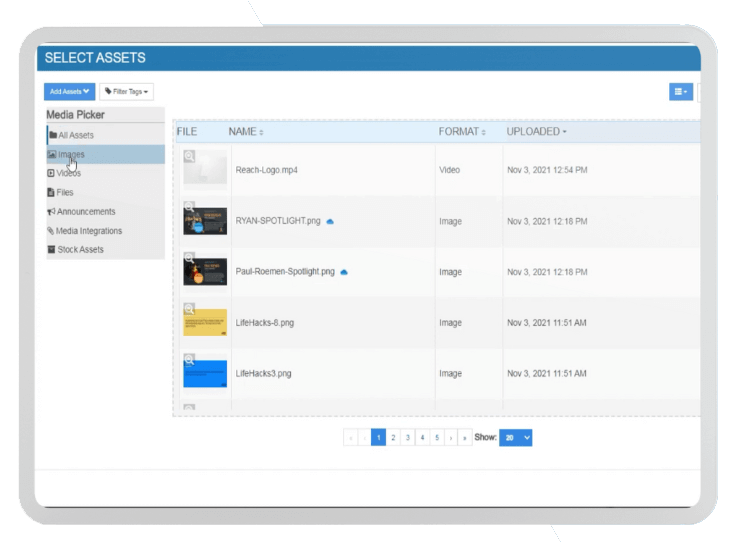
-
- Actively view which pieces of content are active, inactive, or expired.
- Make quick changes easily with a revamped UI.
- Filter and select multiple assets at a time for a seamless workflow
- Decide when your content runs with flexible publication settings
Integrations Added in 2021
View all our current integrations.

Other Changes
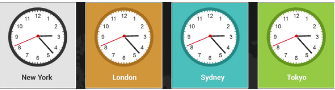

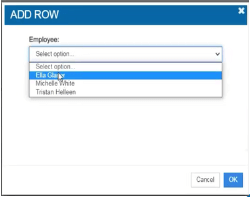
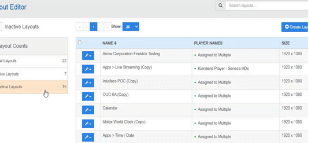
Related Articles



