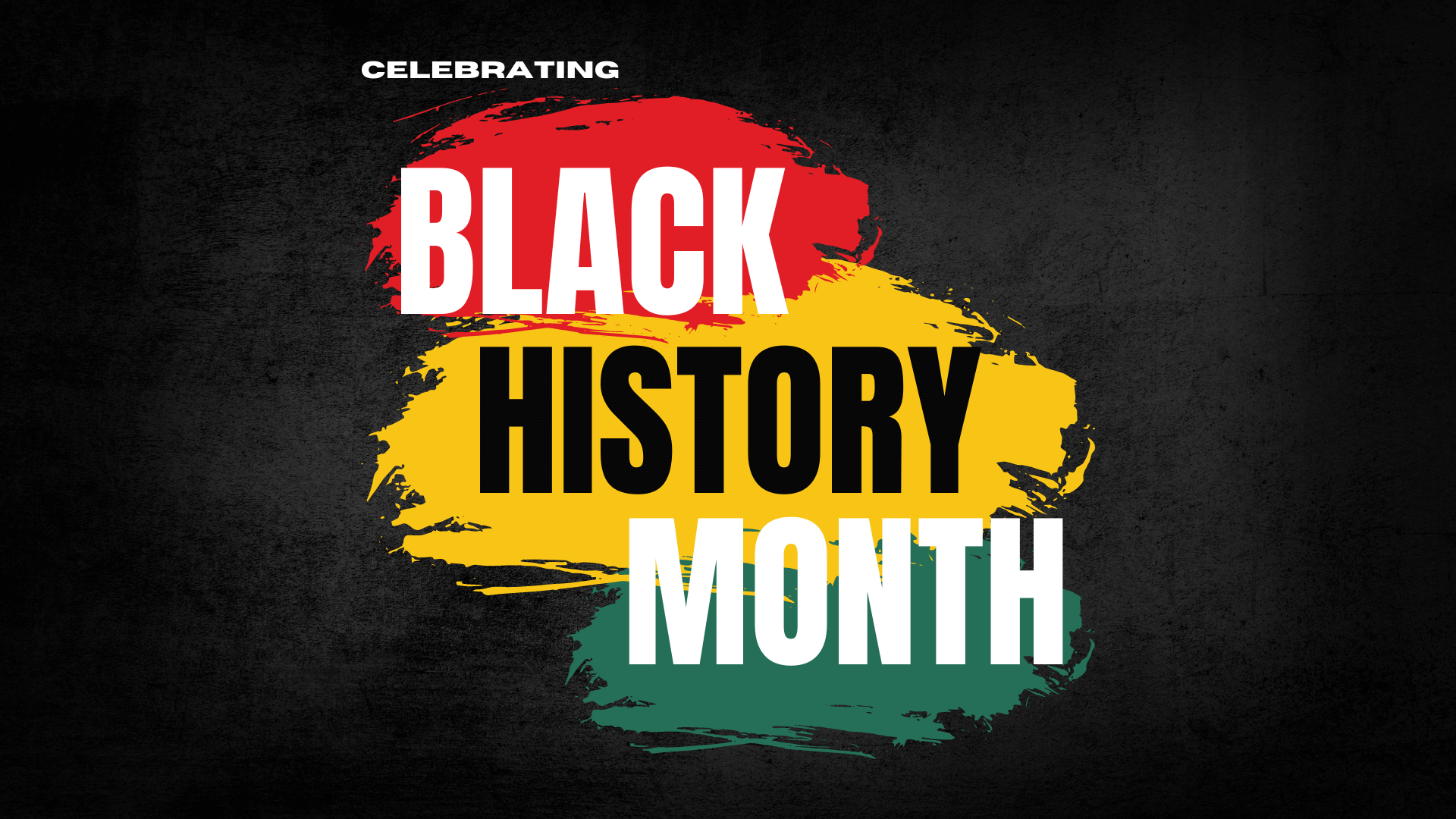Believe it or not, creating well-designed content for an announcement takes practice. Most will learn the basics of how to use their digital software and stop there. I’m here to tell you, there is always room for improvement-especially when new features and tools are added to your software on a quarterly basis.
Let’s focus on what not to do when creating a design. Don’t worry, these mistakes are easy to remedy! Design has a huge impact on attracting and retaining audience and making these simple changes not only will you see an increase in audience engagement, but you will also notice your screen(s) will become the go-to for organization communications.
1. Too many Ideas
Too many ideas, so little time! Don’t get too caught up on putting an abundance of ideas onto one slide. Think of what you want your audience to focus on. An average announcement plays for 10 seconds, so the audience only has a small amount of time to capture the message you are trying to get across. Too many messages or images being displayed may get your audience confused. Try limiting your messages to one idea: “Soccer Game: This Friday, May 8th from 6pm-9pm. Field #1”
2. Message Overload
Keep your messages narrowed down to one sentence: “Free Protein Bar Samples in the Lobby Today from 1-3pm!” If you have a longer message, You can break them up into multiple slides-just be aware that your viewers may not have a chance to see every slide. Ensure you change the order of your slides if you do have multiple thoughts of the same message to ensure they play one right after another. A paragraph in size 10 font will do nothing for your communication-put yourself in your viewers shoes-they have been reading emails all day, the last thing they want to read is an essay on your screen.
3. Order
Make sure that the most important part of your message is the first thing your viewers see. The last thing you want is for your message to get lost in the shuffle because you didn’t have room for it next to your images. Make sure your message gets noticed by making it the largest section on the slide, adjusting it’s color to be different than other text, or even adding animation to make it “pop”.
4. Dullness
Black and white screens are a thing of the past-give your announcements life and color! Still, black text on a white background, no pictures, etc shouldn’t be portrayed as a boring document. Often, we see incredible digital signage screens in high traffic areas playing unappealing announcements. Clearly, no one pays any attention to this content-you need an eye-catching color and animation! Use your software’s stock photos, or add photos of your own, to add a visual to your message for your audience
5. Lack of Supporting Elements
We’ve seen the best slides incorporate both text and images, along with adding video within their loop of announcements. Using all the system has to offer-including text, images, and animation on your announcements will hit the viewers with an emotion and a call to action. For instance: if the message is about eating right, provide a picture of some freshly washed veggies and have it expand as the text comes on the screen. You’ll capture their attention with the photo, thus your audience will be more likely to read the message.
And while it is always easier to assign these responsibilities to someone with a graphic design background, it isn’t always necessary. Keeping your message simple and remembering basic design elements on your announcements will ultimately achieve your digital communication goals of getting each important message across to your audience.