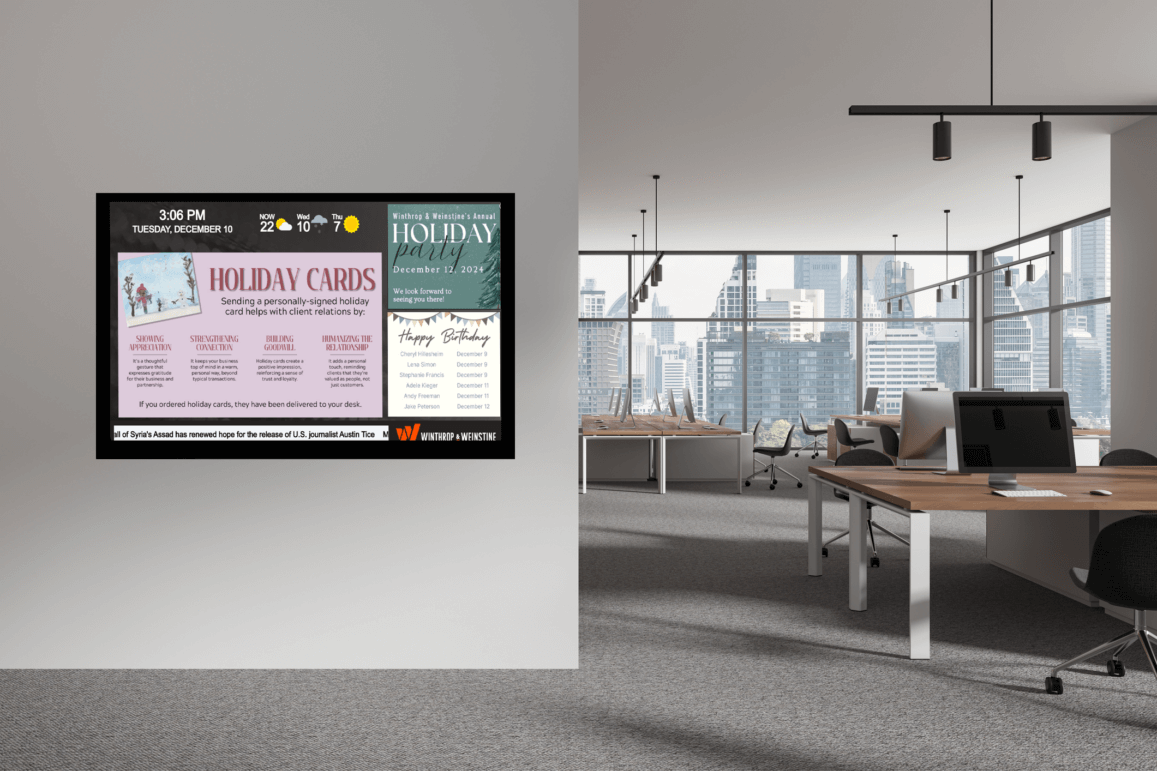Digital signage has become an important communication standard across various industries. Many businesses are motivated to reach as many people as possible and drive traffic to a website to encourage specific actions. Additionally, adding some branding flair is a great way to draw some fresh eyes to your displays. However, using this content effectively requires more than just putting screens up in hallways. Digital signage involves the software, hardware, content, and team managing it to attract attention and communicate effectively. If you can nail down these aspects, you will have a much easier time integrating digital displays into your overall communication strategy.
Before we get into the hardware and software portions of a digital content management system, let’s go over your team and the roles they will play within your signage network. REACH Media Network’s CMS has two types of roles: Admin Roles and Facility Roles. These are umbrella categories that have sub-roles within them. To begin, let’s start with admin roles.
Admin roles are only accessible to those with access to the back end of your CMS. With this in mind, you will want to assign administrators, supervisors, and managers to some of these roles. This will give them greater access to your content settings, while also being able to oversee the work of others within your organization.
There are two options within Admin Roles. The first is the Full Access role. This role will have access to all applications under the Admin Panel except player + licensing and SSO. However, they cannot edit permissions for those considered “Owners.” Owners are the second and highest-tier role within the admin panel. As the “kings or queens” of the castle, they will have access to EVERYTHING and the ability to change permissions for other users. Only those who require the highest level of access to your signage should be assigned as an owner.
Next are facility roles. Facility roles are assigned to those with access to the front end of your CMS. These roles center around content creation within your facility. Facility roles are where you can assign and edit certain permissions to apps, integrations, and other CMS functions. Often, social media content creators, graphic designers, and other marketing specialists will have access to these types of roles.
Within facility roles, there are Admins and Content Creators. Admins have full access to every application within the facility. This mirrors our Admin-level access from our previous CMS solution. From there, you can also assign Content Creators. Content Creators receive full access to the dashboard, media library, and playlist applications. However, they will only be able to view player settings. This will help focus their workflows and prevent confusion that results from people accessing tools or files they shouldn’t have access to.
Now that you understand what digital signage is, we can dive into the necessary hardware and software requirements. Once those are set up, we can begin diving into the nitty gritty of content creation and digital signage benefits!
SEE DIGITAL SIGNAGE IN ACTION
Want to experience the power of digital signage firsthand? Request a free demo today and explore how REACH Media Network can enhance communication and engagement within your religious venue.

HOW TO GET STARTED
Before we dive deeper into digital signage, there are a few things you should be aware of. To get your display ready out the gate, there are a few things you should prepare beforehand to guarantee success.
The first, of course, is your team! Deciding who you want to manage content and assets within your new content-management software is important for any signage strategy. Within REACH’s CMS, you can assign the previously discussed roles and edit app permissions for each user. If you’re trying to make broader changes, you can assign users to a group and bulk-edit the permissions of the entire group! This helps streamline employee workflows and prevents staff from accidentally seeing content or changing settings they shouldn’t have access to. This process strengthens security and boosts efficiency within your organization.
From there, you’ll want the proper hardware to display fresh content. REACH’s software is “hardware agnostic,” meaning it can run on most media players you may already have lying around. If you have any spare media players, Fire Sticks, or similar devices, you can use those (depending on the scale of your project, of course). However, if you’re starting fresh, you can always purchase a player from us! REACH is both a hardware and software provider, so we know what our clients need for any project! For example, our REACH DS3 players provide clients with an affordable, enterprise-grade solution that is capable of high-level signage integrations.
Of course, REACH is also a Bright Alliance Premier Partner with BrightSign, a producer of some of the most popular and reliable media players on the market! Depending on the requirements of your project, you may be recommended one of BrightSigns premium models to help with live TV capabilities or large-scale video walls.
The only thing left is to find a trustworthy software provider for your project. Luckily, if you’re here, your search is over! REACH will be with you at every step of your signage journey. You and your team will first be assigned to an install coordinator, and they will train you in all aspects of your new software. Once your training is complete, you will then be assigned an account manager. This will be your point person for all things following your installation. They will assist with projects, integrations, and troubleshooting. However, if something proves too arduous or your account manager is unavailable, you will have access to REACH’s 24/7 support. Once you submit a ticket, someone on our support team will reach out to help solve whatever issue you are facing! At REACH, there is always someone ready to help.
THE MOST POPULAR USES FOR DIGITAL SIGNAGE SCREENS
Digital signage has become an integral part of modern-day communication and marketing strategies. As businesses and organizations continue to look for effective ways to engage with audiences, digital signage presents a versatile solution that can be applied across various industries. From advertising and information sharing to enhancing customer experience, digital signage provides an innovative way to convey messages. This article explores the most popular uses for digital signage, how it has revolutionized communication, and why it is becoming indispensable in different sectors.
Luckily at REACH Media Network, we’re here with you every step of the way to ensure your digital signage solution is prepped for success. Through our account management and install coordinator teams, we’ll ensure your hardware and software are up to standard and that screens are properly connected. Additionally, if you require any creative services, our creative team can help brand your screens with a sleek, professional look. Of course, our 24/7 support means someone is always available to help as well. Hence, the first thing to ensure a successful signage strategy is to ensure you have a great team behind you. Now that you have a basic understanding, here are some additional tips to help you hit the ground running.

RETAIL & IN-STORE ADVERTISING
One of the most prevalent uses of digital signage is in the retail sector. Digital displays in stores, malls, and shopping centers allow businesses to promote products, services, and offers in real-time. Compared to traditional static signs, digital signage offers the advantage of dynamic content that can be easily updated based on inventory, time of day, or even customer behavior.
In retail environments, digital signage can serve multiple functions:
- Product Promotion: Displays showcasing new arrivals, best-sellers, and special offers grab customers’ attention and encourage impulse buying. By using high-definition screens, businesses can present their products in a more engaging and visually appealing way than static posters or flyers.
- Wayfinding: Large shopping centers or department stores often deploy digital wayfinding systems to help customers navigate the complex layout of the space. Touchscreen kiosks can display maps and directions, improving the overall shopping experience.
- Interactive Displays: Digital signage can be interactive, allowing customers to engage with the content. For example, beauty stores use digital screens that let customers virtually try on makeup products, and fashion retailers allow customers to see how clothing items look in different colors and sizes.
By implementing digital signage, retailers can also increase foot traffic and improve customer engagement, enhancing the overall shopping experience.
HOSPITALITY & TOURISM
In the hospitality and tourism industries, digital signage significantly enhances guest experience, improves operational efficiency, and streamlines communication. From hotel lobbies to tourist attractions, digital signage can serve a variety of functions:
- Information Display: Hotels use digital signage to provide guests with information on amenities, check-in/check-out times, local attractions, weather forecasts, and special events. This eliminates the need for paper-based brochures and helps ensure that information is up to date.
- Event Schedules and Promotions: Digital screens can display live event schedules, restaurant menus, spa offerings, and other activities within a hotel or resort. This ensures that guests have access to timely information without needing to interact with staff members.
- Wayfinding and Directories: Digital kiosks are used in large resorts, theme parks, and conference centers to guide visitors to their desired destinations. These displays can include interactive maps, event schedules, and directional arrows to help visitors navigate the property.
- Personalized Messages: Digital signage can be tailored to individual guests. For example, a hotel chain may use a digital display in the lobby to greet specific guests by name or display personalized offers based on previous stays.
By utilizing digital signage, hospitality businesses can provide better customer service and streamline operations, all while improving their branding and image.
SEE DIGITAL SIGNAGE IN ACTION
Want to experience the power of digital signage firsthand? Request a free demo today and explore how REACH Media Network can enhance communication and engagement within your religious venue.
INTERNAL CORPORATE COMMUNICATIONS
Internal communications within businesses are another key area where digital signage excels. Digital screens placed throughout the workplace allow companies to share important information with employees quickly and effectively.
- Employee Announcements: Digital signage is commonly used to convey company updates, policy changes, new hires, and other important information. By displaying this on screens in high-traffic areas, companies ensure that employees are well-informed.
- Performance Metrics: Companies can use digital signage to display real-time performance metrics, such as sales figures, employee achievements, or department goals. This can help motivate staff and foster a sense of teamwork.
- Safety Alerts: In industrial settings or workplaces with specific safety concerns, digital signage can be used to relay crucial safety messages, emergency alerts, and health guidelines, ensuring that all employees are aware of potential risks.
- Training and Education: Digital signage can also be used to display training materials or instructional videos in common areas. This helps employees refresh their knowledge of specific procedures or company policies without interrupting the flow of work.
HEALTHCARE & MEDICAL FACILITIES
In healthcare settings, digital signage helps convey important information, improves patient experience, and enhances operational efficiency. Hospitals, clinics, and doctor’s offices use digital displays to keep patients and visitors informed while they wait.
- Wayfinding: Hospitals are often large, complex facilities with multiple departments and rooms. Digital signage helps patients and visitors navigate the hospital by displaying clear, easy-to-follow directions to their destinations, such as patient rooms, emergency exits, or pharmacies.
- Health Information: Digital displays are used in waiting areas to broadcast health-related information, such as tips for healthy living, upcoming vaccination schedules, or awareness campaigns. These displays help engage patients while providing valuable educational content.
- Appointment Reminders and Alerts: Digital signage can be used to display patient appointment reminders and wait times, helping to streamline patient flow. It can also notify patients of any changes to their appointments or upcoming procedures.
- Patient Entertainment: In waiting areas or patient rooms, digital signage can be used to entertain patients with news, weather updates, or entertainment options, improving the overall patient experience and reducing perceived wait times.
EDUCATION & CAMPUS COMMUNICATION
Educational institutions, from schools to universities, are increasingly adopting digital signage to improve communication with students, faculty, and staff. Digital displays on campuses and inside classrooms can serve a variety of functions:
- Event Promotion: Digital signage helps schools and universities publicize upcoming events, club activities, lectures, and sports games. These displays can be updated in real-time and strategically placed in high-traffic areas to maximize visibility.
- Timetables and Schedules: Digital screens are commonly used to display class schedules, exam timetables, and room assignments. This helps students stay informed and reduces confusion when navigating large campuses.
- Wayfinding: Universities and colleges often have sprawling campuses with multiple buildings. Digital signage provides interactive maps and wayfinding solutions to help students and visitors find their way.
- Emergency Alerts: In times of emergency, digital signage can be used to display urgent safety information or evacuation instructions, ensuring that all students, staff, and visitors receive important updates.
WAYFINDING, TRANSPORTATION & TRANSIT
In airports, train stations, bus terminals, and subway systems, digital signage is essential for keeping travelers informed, improving operational efficiency, and enhancing safety. The transportation industry relies heavily on real-time updates, which digital signage can provide.
- Flight Information: Airports use digital signage to display flight schedules, gate numbers, boarding times, and cancellations. This information is updated in real-time and can be broadcast on large screens in terminals.
- Real-Time Transit Updates: In train stations or bus terminals, digital signage displays real-time arrival and departure information. This ensures that passengers are aware of any delays or changes in their travel plans.
- Wayfinding and Directions: Digital signs provide directions to passengers, directing them to check-in counters, baggage claim, or specific gates. Interactive kiosks can offer detailed maps and instructions to assist travelers in navigating large terminals.
- Emergency Announcements: In the event of an emergency, digital signage can broadcast important announcements, evacuation procedures, or safety instructions.

SPORTS & ENTERTAINMENT
Sports arenas, stadiums, concert halls, and theaters use digital signage to engage audiences, enhance the experience, and create a vibrant atmosphere. Digital signage is commonly used for:
- Live Event Coverage: Digital screens in sports venues are used to display live scores, replays, and highlights during games. They also broadcast team promotions and advertisements to keep fans engaged during breaks.
- Wayfinding: Large entertainment venues often deploy digital signage to guide visitors to different sections of the venue, such as restrooms, food stands, or seating areas.
- Interactive Fan Engagement: Many sports arenas have interactive digital displays where fans can participate in polls, contests, or trivia games, enhancing the overall fan experience.
- Advertising: Digital signage is a key advertising tool in sports and entertainment venues. Brands and sponsors use these screens to promote products, services, or upcoming events.
CONCLUSION
Digital signage is an incredibly versatile tool that has revolutionized the way businesses and organizations communicate with their audiences. From retail to healthcare, corporate communications to entertainment, its applications are vast and continue to grow. The ability to display dynamic, real-time content ensures that messages are engaging, relevant, and timely. As digital signage technology continues to evolve, we can expect even more innovative uses in the future, making it a crucial component in the marketing and communication strategies of businesses worldwide. Whether used to promote products, provide information, or enhance customer experiences, digital signage is an indispensable tool across a wide range of industries.
READY TO START YOUR DIGITAL JOURNEY?
Discover how digital signage can transform your religious community. Reach out to REACH Media Network today to learn more about our solutions, explore custom integrations, and see how we can help you connect with your congregation in meaningful ways.