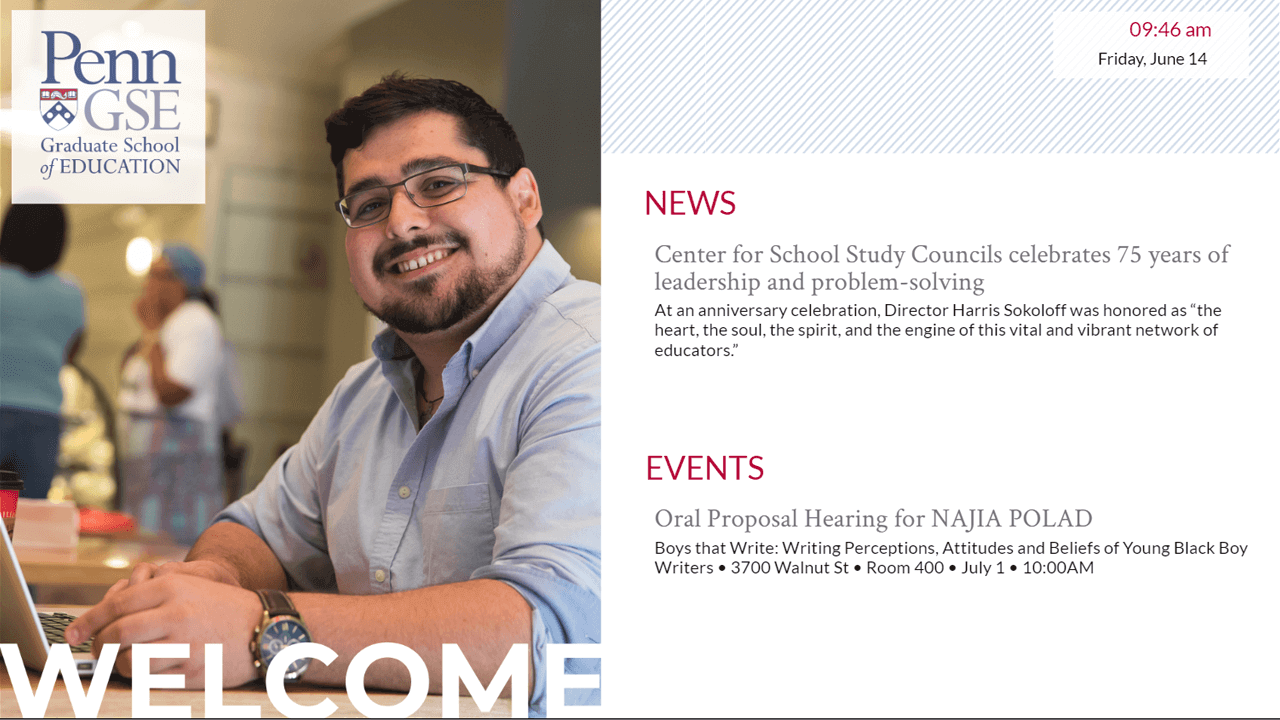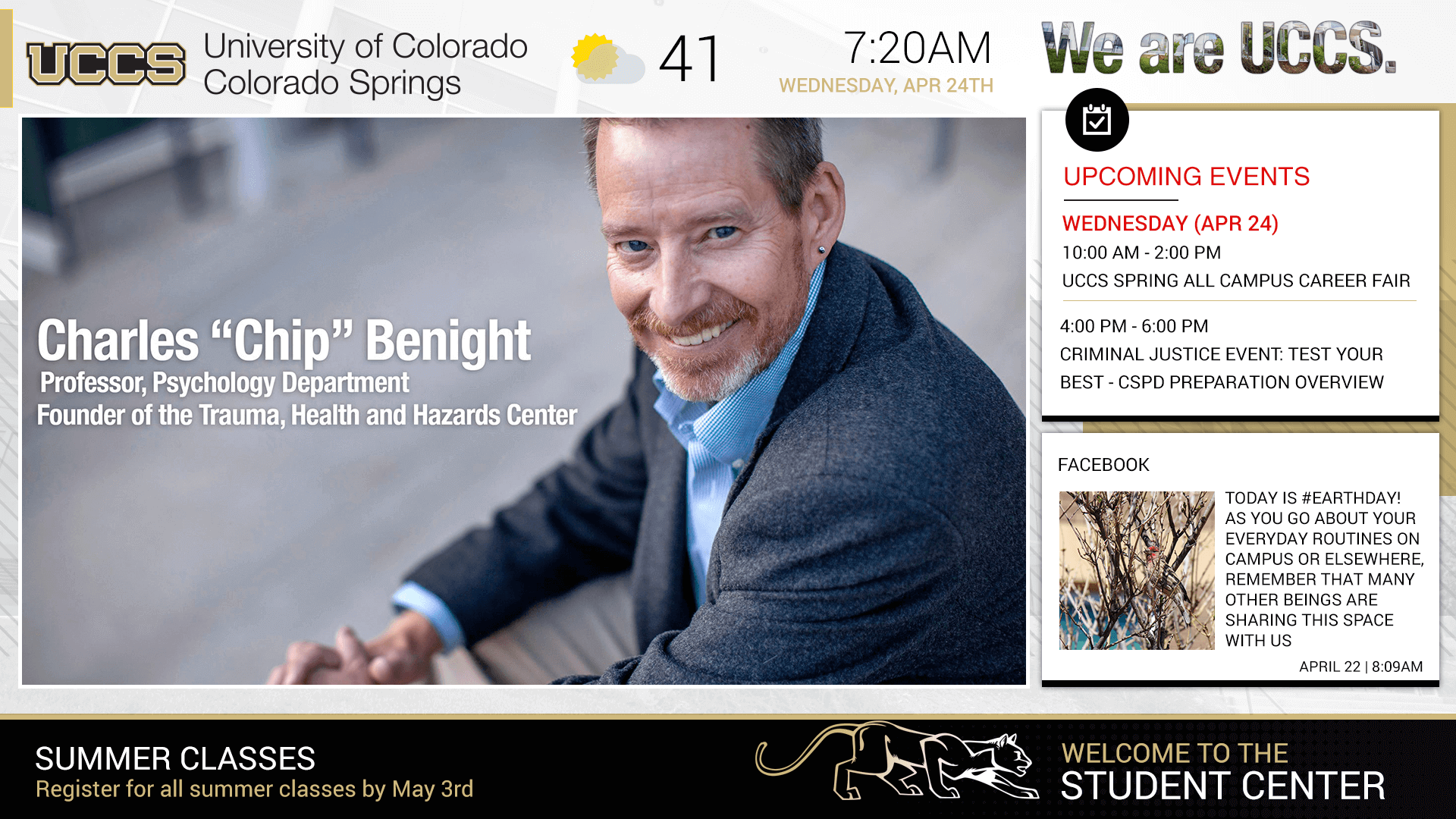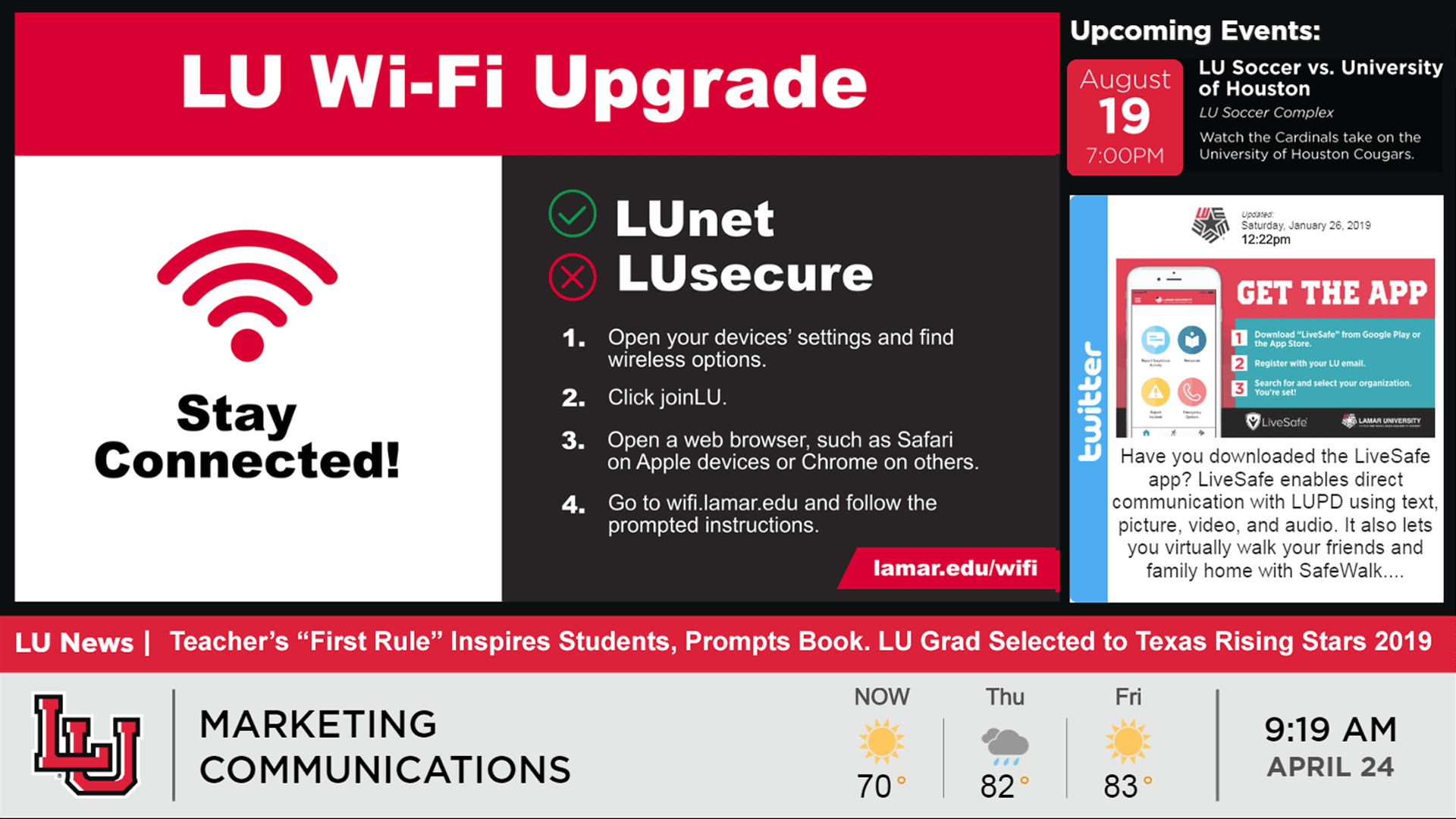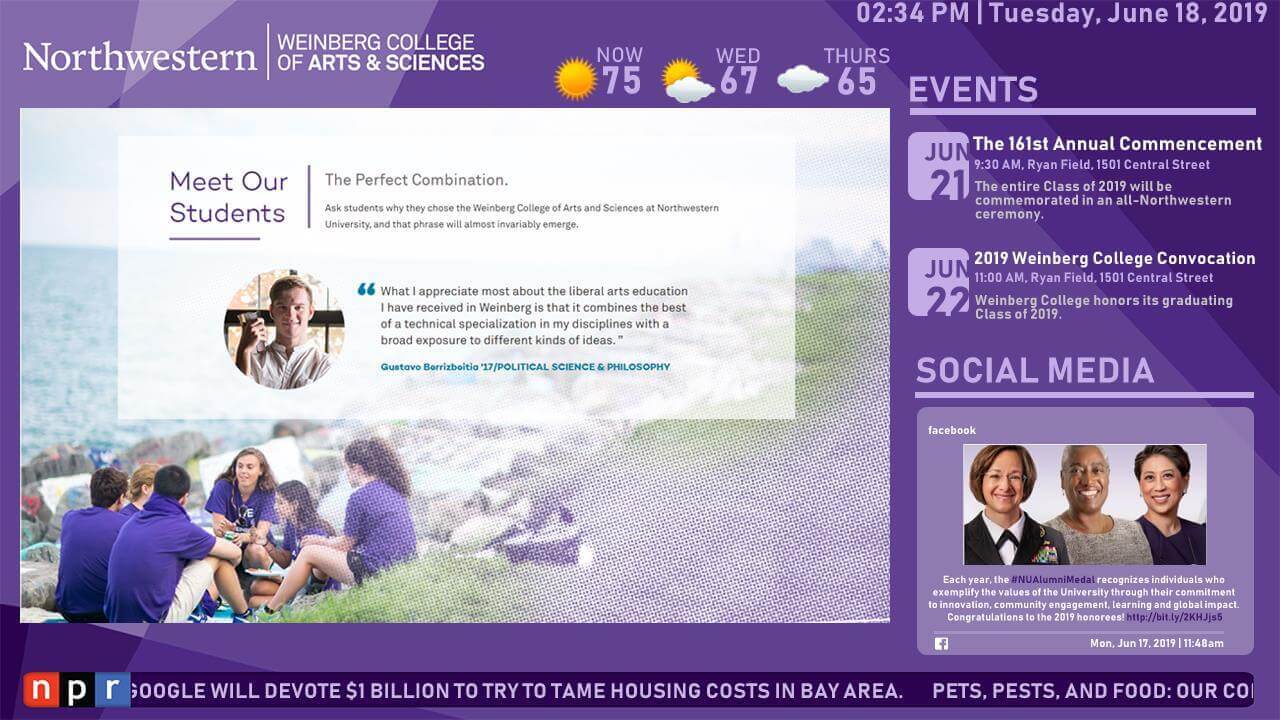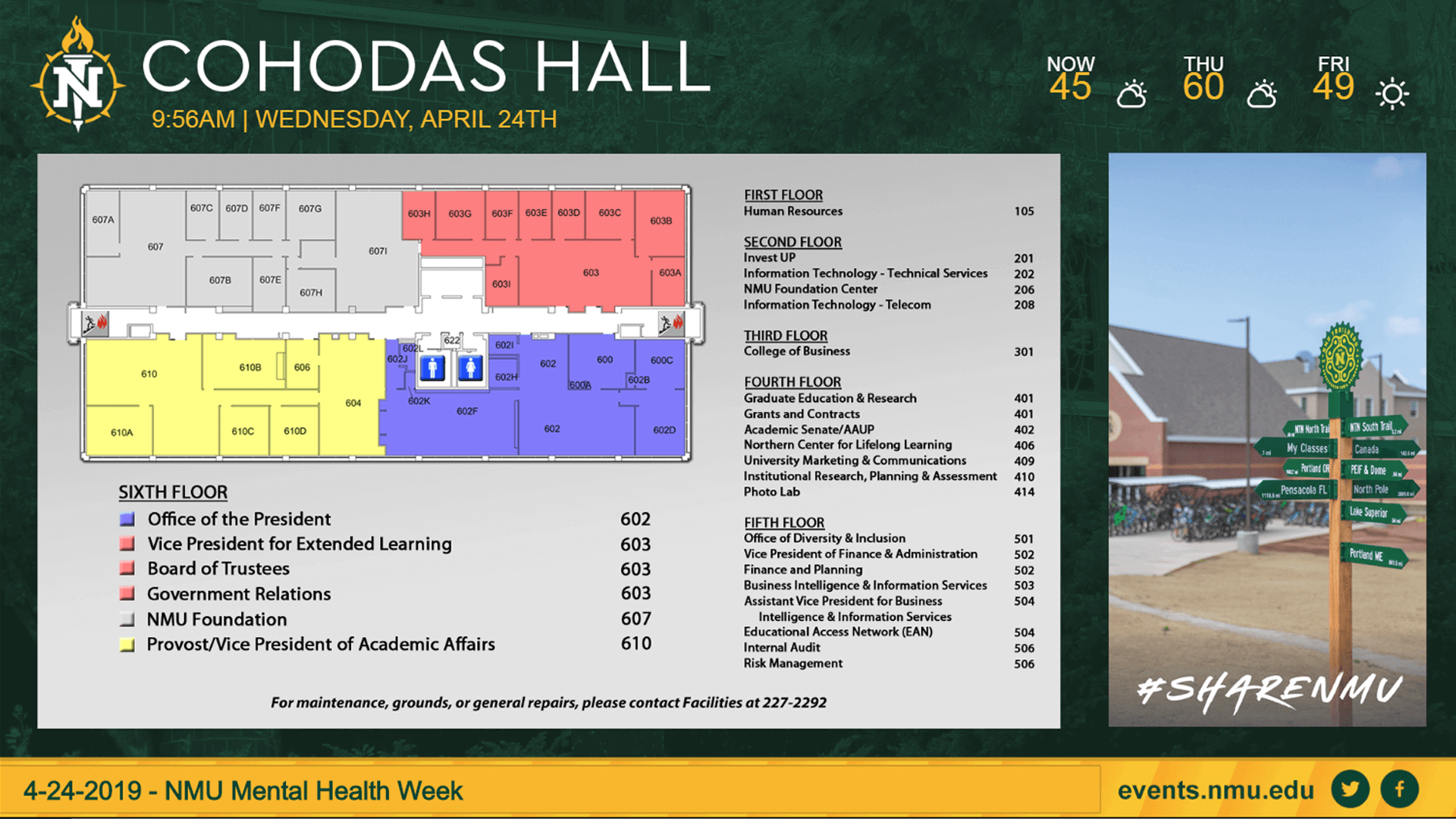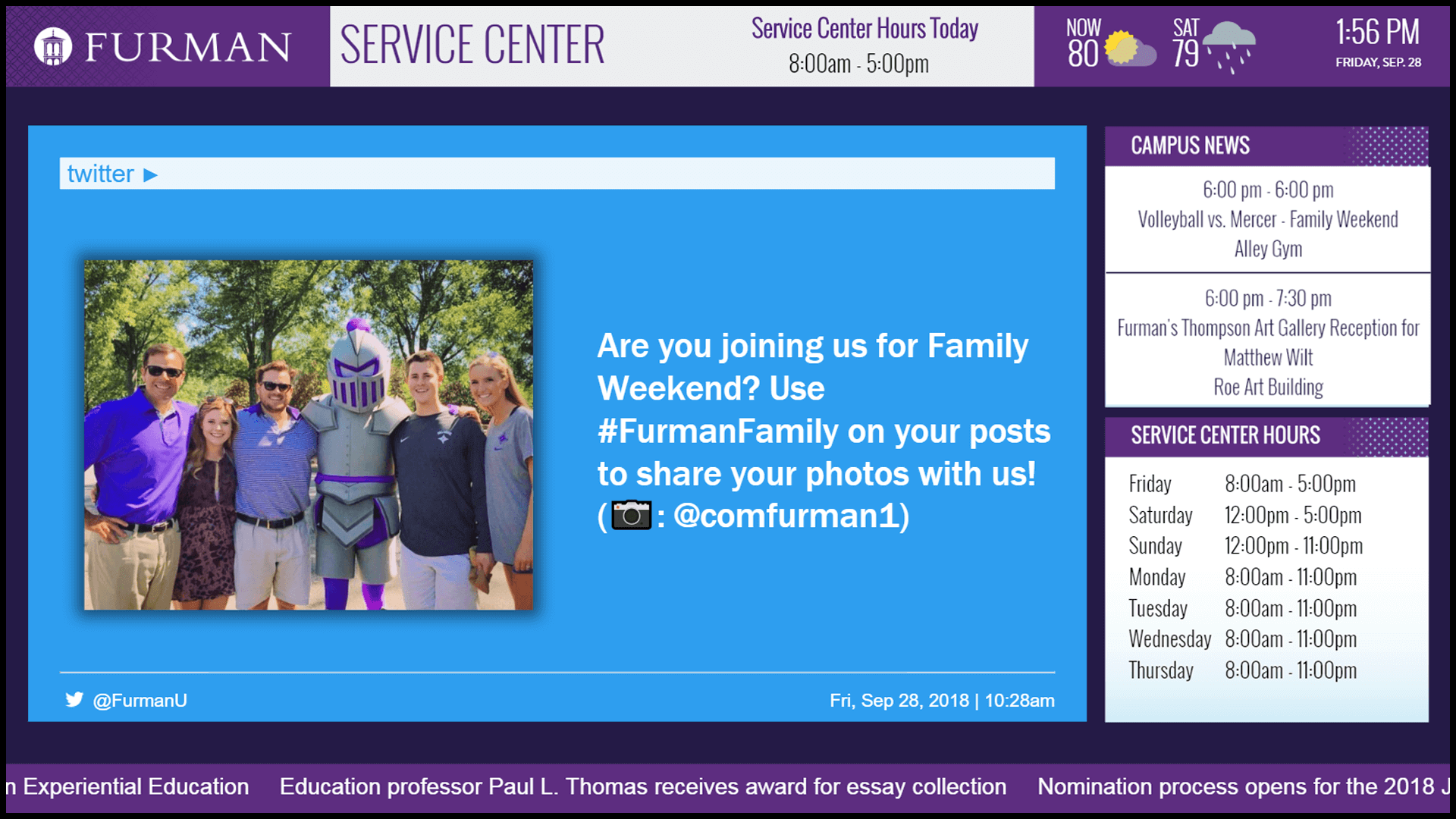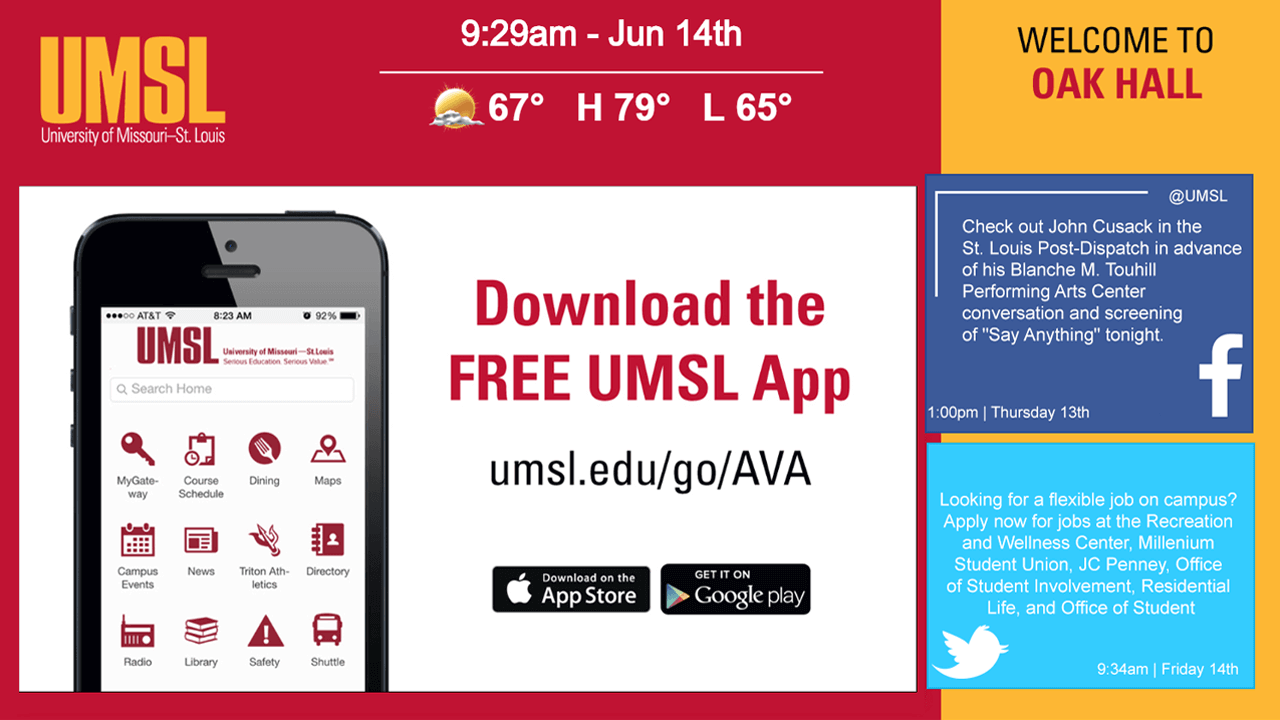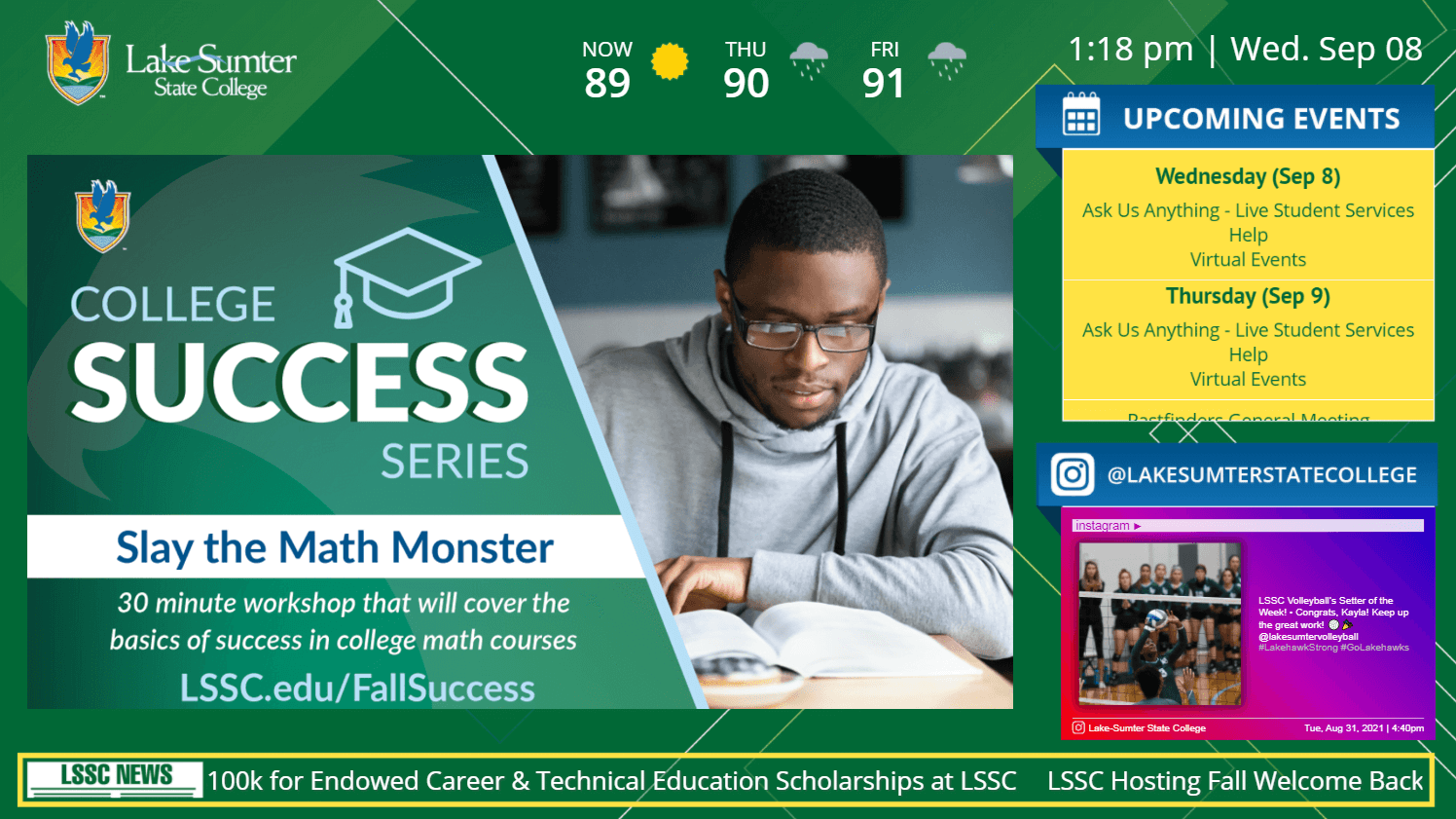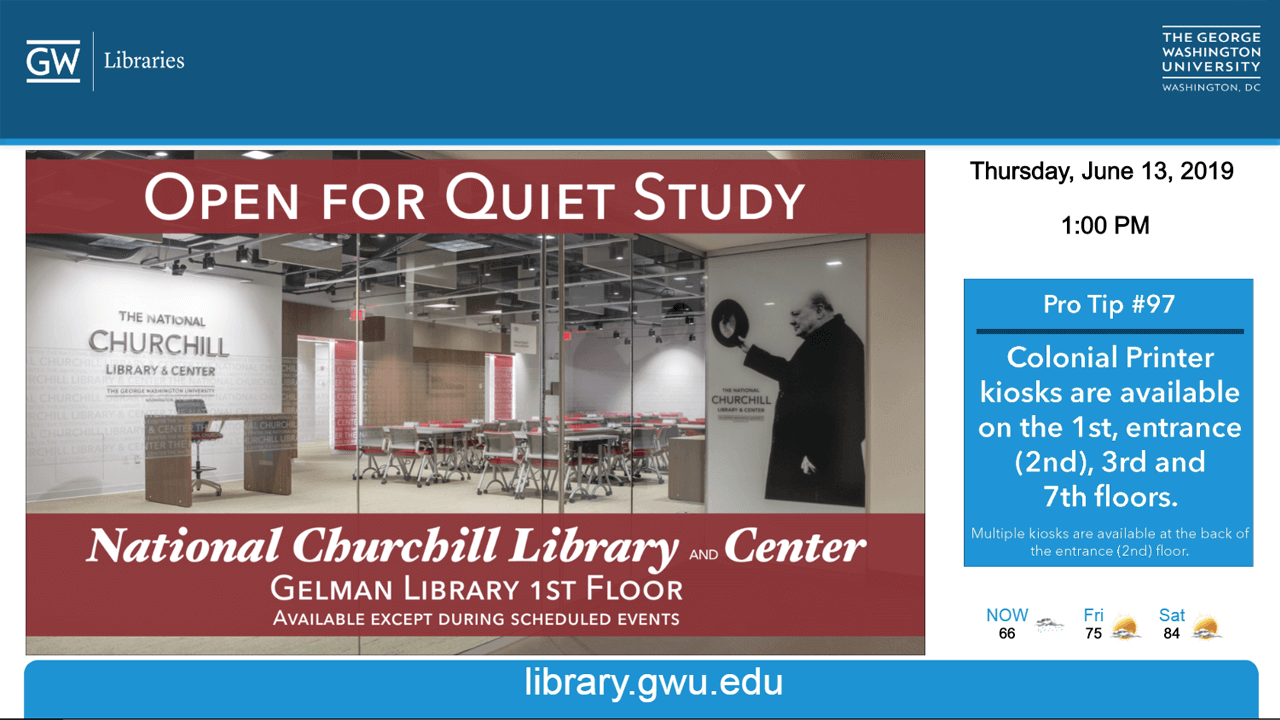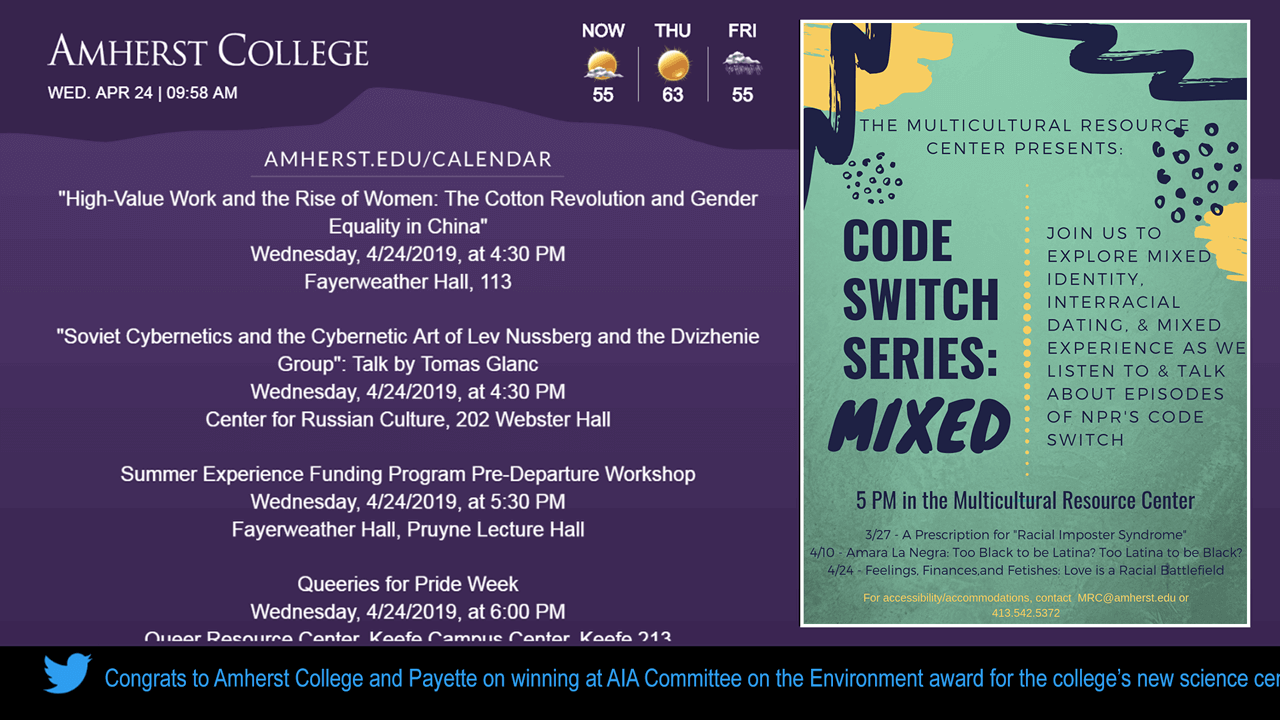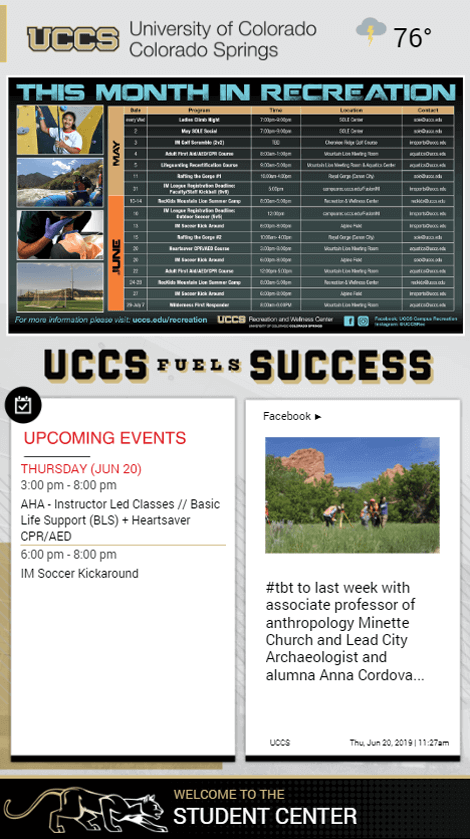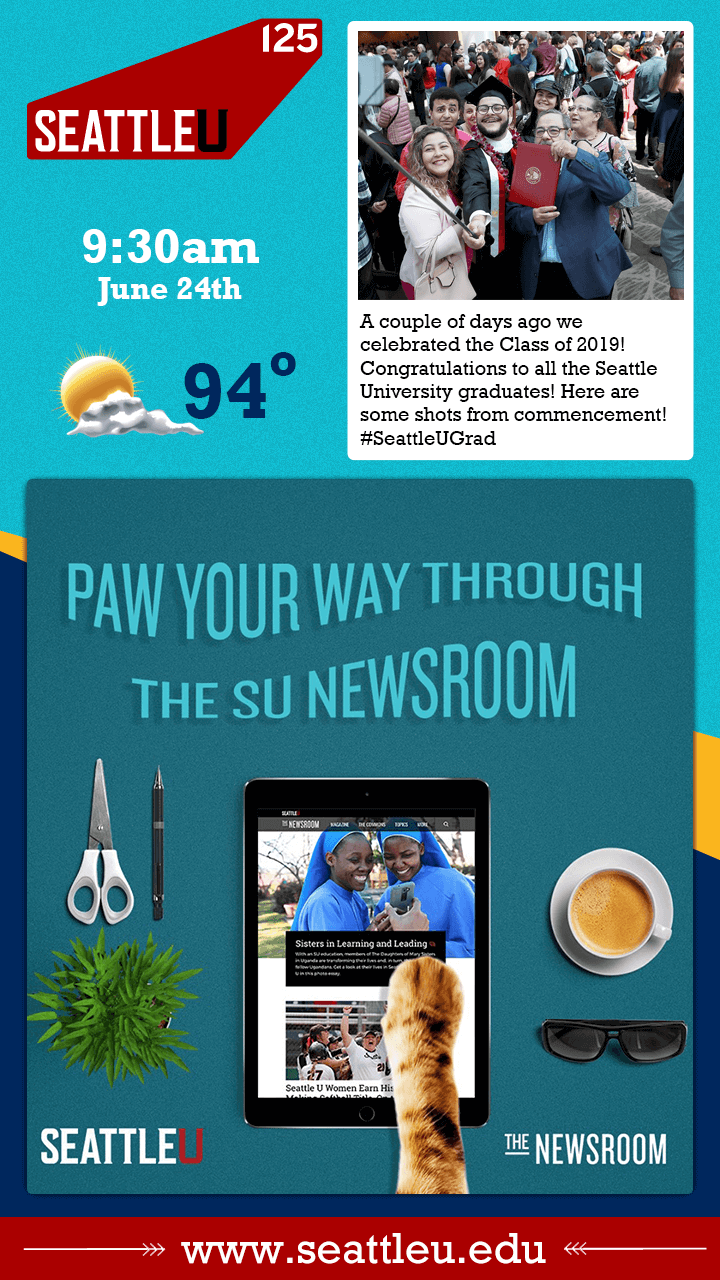COLLEGES AND UNIVERSITIES
DIGITAL TEMPLATES
Show off your campus and get everyone in on university events with templates that match your school spirit using digital signage for colleges and universities.
The following are some suggestions for templates for digital displays at universities:
Promotion of forthcoming events on campus should involve making use of a template that lists the event’s name, date, and location. Include graphics or images that are appealing to the eye in order to grab people’s attention, and use scrolling text to call attention to the various activities.
Create a template that will showcase news and announcements from the university, such as awards, research findings, or campus updates. The template can be created using Microsoft Word. Include videos or images that are pertinent to the narrative to illustrate it.
Use a map as the primary visual component for directional purposes (such as wayfinding). Include step-by-step directions on how to reach various buildings, and parking lots on campus, as well as other areas of the university.
Create a template that clearly and conspicuously displays emergency alerts in bold text by using the phrase “emergency alerts.” Include instructions on what actions the students, teachers, and staff should take, such as evacuating the building or finding a safe place to take cover.
Utilize a template for social media that shows feeds from the official accounts that the institution maintains for each platform. This presents an excellent opportunity to interact with both the teaching staff and the students in a timely manner.
By making use of these university campus digital signage templates, educational institutions will be able to successfully communicate vital pieces of information, interact with their local community, and develop an immersive and engaging environment for their students and employees.