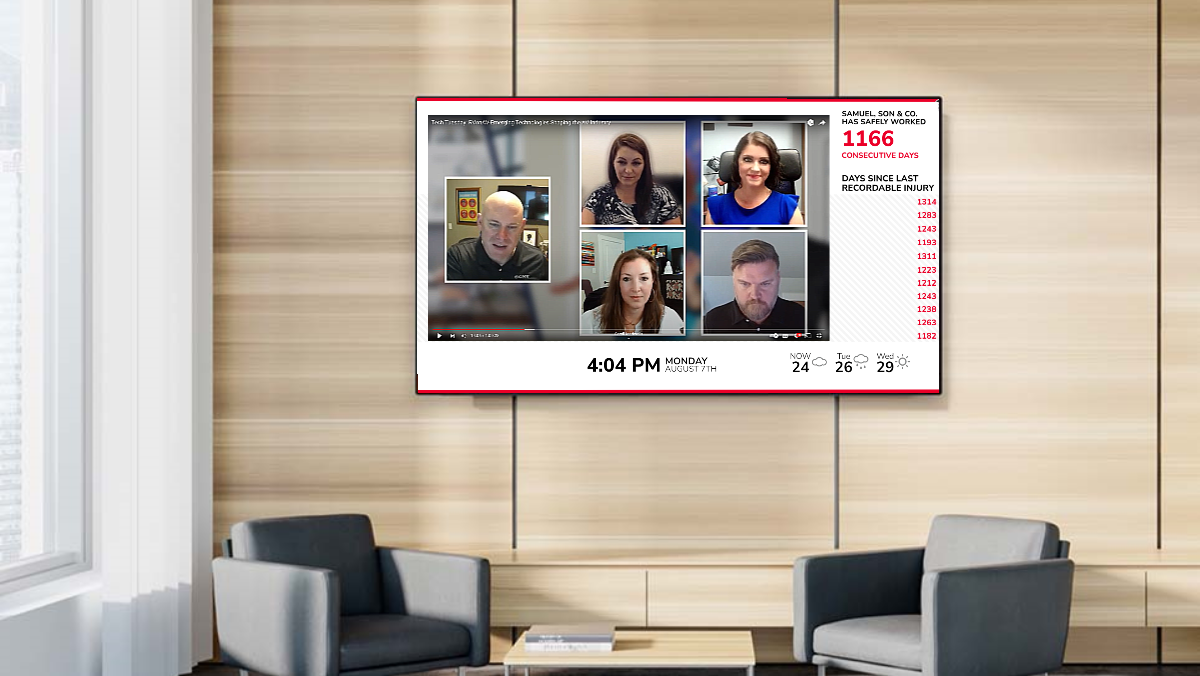Scheduling tool made easy
Keeping Your Content Rotation Fresh
You have cemented your strategy, identified your target audience, and crafted appealing assets for your campaign. After months of hard work and research, it is time to set it all in motion. Or is it? Even the most well-crafted campaigns can flop if they are advertised at the wrong time. REACH’s content management software makes scheduling the rollout of your content a breeze, but it is important to be aware of general scheduling tips to see the greatest success.
Keeping these ideas in mind when deciding how to advertise your content will increase the exposure of your campaign and get more people interacting with your brand. You can then use apps like the Calendar, Playlist, or Stream Schedule tools to put your ideas to use!

Understand Your Audience
Knowing general behaviors and needs is only a small part of understanding your audience. When employing digital signage in your communication objectives, understanding their lifestyle patterns can be extremely valuable. Once you know someone’s daily routine, you can narrow down how and when your audience interacts with your signage. From there, you can plan what content to advertise at certain times in the day and on which displays.

Which screens get the most foot traffic? How many screens will they pass by? Are people walking past quickly, or do they have time to stop and read a longer message? These are all important factors to consider when understanding your audience and how they will interact with your displays. Once you have narrowed down these factors, deciding where to promote your campaign becomes a simpler process.
Customize when assets run
Plan Ahead
This may seem obvious to some, but planning content ahead of time extends beyond simply scheduling content to play at certain times. Having backup content or an extra playlist on hand will make you prepared for potential technical issues with another asset. Or, if one version of an ad performs better than the other, you can swap between the two if you have backups. As stated previously, be aware of where your screens are and how much attention each one is getting. Longer waiting areas can have each piece of content play longer, but you may have to adjust the duration for another screen.
The Stream Schedule and Playlist tools will allow you to tailor your content itinerary to your exact needs. You can customize the order each asset plays, the duration of each asset, loop style, and what days each set of content plays. Using these tools to plan content months ahead will give you the peace of mind that your resources are set to play. Even if things change last-minute, you can update your signage in real-time to ensure each display is up-to-date.
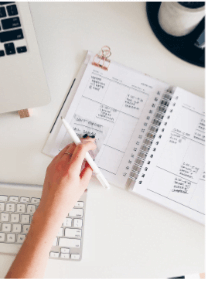
Keeping content fresh
Change With The Seasons
Seasonal changes can affect how you employ your digital signage efforts. Aside from holiday promotions, seasonal changes often shift how consume media. For instance, outdoor malls will not see much traffic in the winter, so placing ads on an outdoor sign here would not make much sense. Or conversely, sales for winter jackets are not likely to increase in the summer.
With this in mind, it is critical to evaluate how your campaign will fit in the current seasonal climate. Using the spirit of the holidays in your ads can definitely boost enthusiasm for your business, but finding the right manner of deploying such tactics will keep your audience returning for more. Rotating content accordingly can prevent your brand from appearing stale.

Free stock assets
Take Stock
We would all love to create perfectly crafted pieces of content that are specifically tailored to each audience member for any scenario. Unfortunately, this is not a feasible or even efficient way of marketing. Taking Stock Photos from your software is a great way to fill in content gaps while still maintaining your branding standards. Having customized content for every hour of every day will prove to be an exhausting waste of time.
REACH’s extensive stock photo library offers professional-looking photography that can still be tailored to fit your messaging. Stock photos are a great way to quickly flesh out content that may not require original assets. Sort through holidays, sports, occupations, food, people, and more when creating your next design!

Request a demo
REACH is Ready
With these tips, you have a solid foundation to produce excellent content for your digital signage. As you become more comfortable with these tactics, you can begin experimenting with more advanced techniques and strategies. At REACH, we are constantly evaluating the digital signage landscape to see what the latest trends are. Visit our website now to learn more and contact us with any questions or concerns you may have.