WHAT IS HOLIDAY DIGITAL SIGNAGE?
Digital signage has become an important communication standard across various industries. During the holidays, reaching the most amount of people as possible to drive traffic to your site becomes crucial to promote end-of-year sales or analyze yearly recaps. Additionally, adding some holiday flair is a great way to draw some fresh eyes to your displays. However, using this content effectively requires more than just putting screens up in hallways. Digital signage involves the software, hardware, content, and team managing it to attract attention and communicate effectively. If you can nail down these aspects, you will have a much easier time integrating digital displays into your overall communication strategy.
Before we get into the hardware and software portions of a digital content management system, let’s go over your team and the roles they will play within your signage network. REACH Media Network’s CMS has two types of roles: Admin Roles and Facility Roles. These are umbrella categories that have sub-roles within them. To begin, let’s start with admin roles.
Admin roles are only accessible to those with access to the back end of your CMS. With this in mind, you will want to assign administrators, supervisors, and managers to some of these roles. This will give them greater access to your content settings, while also being able to oversee the work of others within your organization.
There are two options within Admin Roles. The first is the Full Access role. This role will have access to all applications under the Admin Panel except player + licensing and SSO. However, they cannot edit permissions for those considered “Owners.” Owners are the second and highest-tier role within the admin panel. As the “kings or queens” of the castle, they will have access to EVERYTHING and the ability to change permissions for other users. Only those who require the highest level of access to your signage should be assigned as an owner.
Next are facility roles. Facility roles are assigned to those with access to the front end of your CMS. These roles center around content creation within your facility. Facility roles are where you can assign and edit certain permissions to apps, integrations, and other CMS functions. Often, social media content creators, graphic designers, and other marketing specialists will have access to these types of roles.
Within facility roles, there are Admins and Content Creators. Admins have full access to every application within the facility. This mirrors our Admin-level access from our previous CMS solution. From there, you can also assign Content Creators. Content Creators receive full access to the dashboard, media library, and playlist applications. However, they will only be able to view player settings. This will help focus their workflows and prevent confusion that results from people accessing tools or files they shouldn’t have access to.
Now that you understand digital signage, we can dive into the necessary hardware and software requirements. Once those are set up, we can begin diving into the nitty gritty of content creation and digital signage benefits!
THE NUMEROUS BENEFITS OF PRODUCTION FLOOR SIGNAGE
GETTING STARTED WITH HOLIDAY DIGITAL SIGNAGE
Before we dive deeper into holiday signage, there are a few things you should be aware of. To get your displays ready out the gate, there are a few things you should prepare beforehand to guarantee success.
The first, of course, is your team! Deciding who you want to manage content and assets within your new content-management software is important for any signage strategy. Within REACH’s CMS, you can assign the previously discussed roles and edit app permissions for each user. If you’re trying to make broader changes, you can assign users to a group and bulk-edit the permissions of the entire group! This helps streamline employee workflows and prevents staff from accidentally seeing content or changing settings they shouldn’t have access to. This process strengthens security and boosts efficiency within your organization.
From there, you’ll want the proper hardware to display fresh content. REACH’s software is “hardware agnostic,” meaning it can run on most media players you may already have lying around. If you have any spare media players, Fire Sticks, or similar devices, you can use those (depending on the scale of your project, of course). However, if you’re starting fresh, you can always purchase a player from us! REACH is a hardware and software provider, so we know what our clients need for any project! For example, our REACH DS3 players provide clients with an affordable, enterprise-grade solution capable of high-level signage integrations.
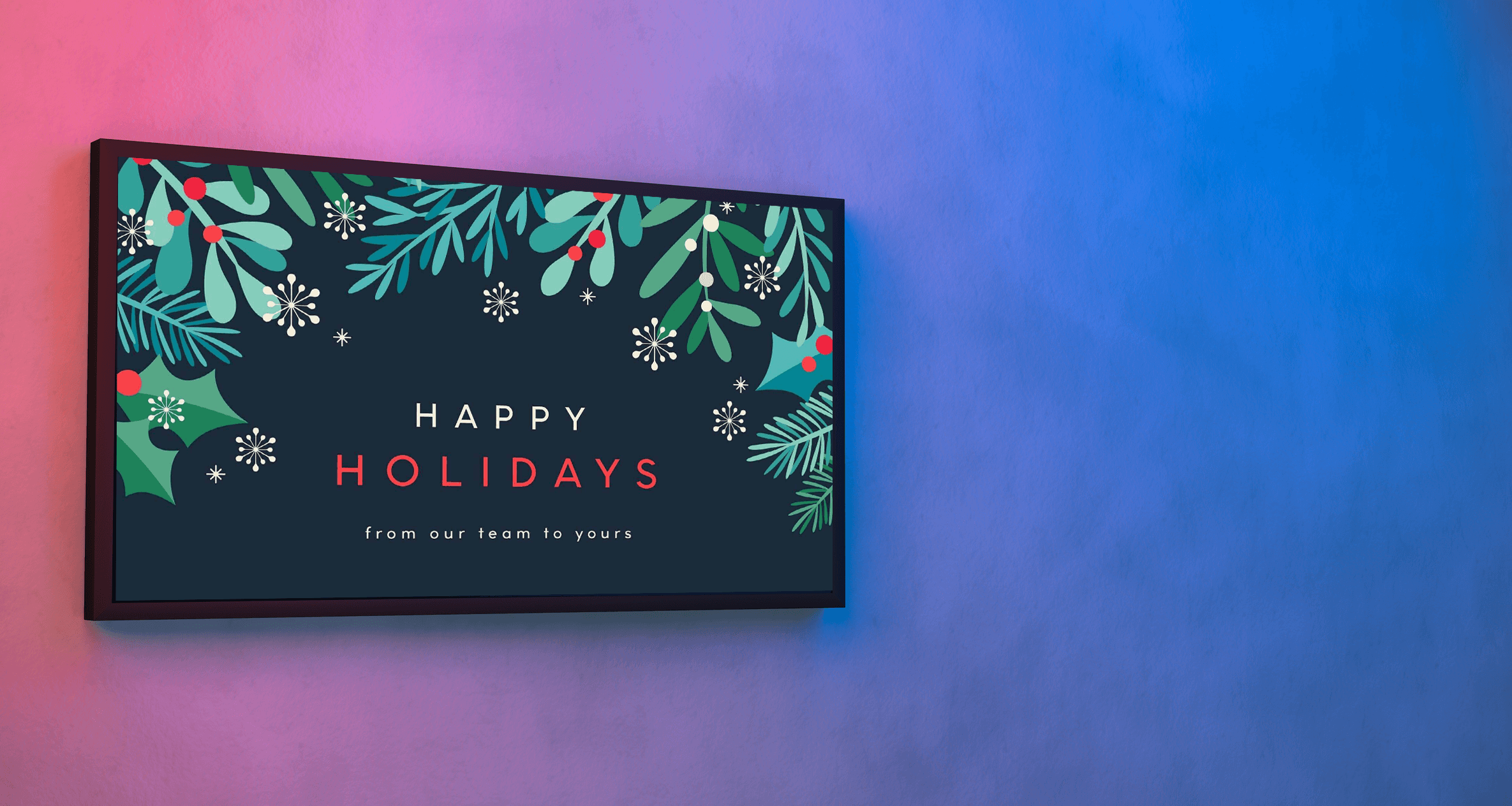
Of course, REACH is also a Bright Alliance Premier Partner with BrightSign, a producer of some of the most popular and reliable media players on the market! Depending on the requirements of your project, you may be recommended one of BrightSigns premium models to help with live TV capabilities or large-scale video walls.
The only thing left is to find a trustworthy software provider for your project. Luckily, if you’re here, your search is over! REACH will be with you at every step of your signage journey. You and your team will first be assigned to an install coordinator, and they will train you in all aspects of your new software. Once your training is complete, you will then be assigned an account manager. This will be your point person for all things following your installation. They will assist with projects, integrations, and troubleshooting. However, if something proves too arduous or your account manager is unavailable, you will have access to REACH’s 24/7 support. Once you submit a ticket, someone on our support team will reach out to help solve whatever issue you are facing! At REACH, there is always someone ready to help.
UNIQUE USE CASES FOR HOLIDAY SIGNAGE CONTENT
The holidays are a great opportunity to flex some creativity with your signage and try some new things. For example, it’s obvious digital displays are a great tool for communicating important announcements and deals. Dressing these up with some holiday aesthetics could draw eyes to your display that otherwise may not be interested. But there are even more unique ways you can utilize signage software. For travel agencies, using digital signs to display flight routes and times, or traffic delays, can help people navigate during the hectic travel season. Interactive kiosks can guide users through potential shopping journeys, helping them choose the years hottest gifts. Holiday fun facts and trivia in waiting rooms can keep viewers entertained while checking on loved ones or going in for a common cold. Wayfinding stands can help viewers navigate large malls or shopping centers, which cut down on user confusion and frustration. Even simply implementing some Live TV integrations can keep people informed on important news and weather around the season. Regardless of how you implement it, the holidays are yet another great opportunity to flex the strengths of digital signage!

HOLIDAY DIGITAL SIGNAGE STRATEGIES: MAXIMIZING ENGAGEMENT & SALES DURING PEAK SEASONS
As the holiday season approaches, businesses are faced with the challenge of maximizing engagement, boosting sales, and creating an inviting atmosphere that encourages customers to spend more. One powerful tool in this effort is digital signage—an adaptable and effective medium that can help brands communicate, inform, and entertain in dynamic ways. Whether you’re a retailer, a restaurant, a hotel, or any other business that caters to holiday shoppers or guests, implementing a digital signage strategy can provide a significant competitive edge.
In this article, we’ll explore various holiday digital signage strategies that can help you make the most of the season, from creating festive visuals to promoting seasonal deals, enhancing customer experience, and measuring the success of your efforts.
EMBRACE THE HOLIDAYS WITH FESTIVE VISUALS
One of the most immediate ways digital signage can help during the holiday season is by creating a visually captivating environment that resonates with the spirit of the holidays. People often associate the holidays with colors, lights, and imagery, so it’s crucial to make your digital signage reflect this atmosphere.
Key Tactics:
- Seasonal Themes and Graphics: Use holiday-themed visuals such as snowflakes, Christmas trees, gift boxes, and warm colors like red, green, gold, and white. These can be incorporated into your digital displays through animations, videos, or static images.
- Dynamic Content: Digital signage’s ability to display moving graphics can help your store feel more alive. Incorporating animations like twinkling lights, falling snow, or dancing holiday characters can add whimsy and draw attention.
- Customizable Templates: Many digital signage platforms offer customizable templates specifically designed for holidays. Take advantage of these to quickly implement festive themes without requiring significant design work.
- Holiday Video Clips or Music: Consider integrating holiday music or video clips that enhance the experience, like clips from classic Christmas movies, holiday-themed music videos, or even time-lapse footage of festive decorations.
Creating a cohesive visual experience across all of your digital signage screens will not only reinforce your brand but also build excitement and anticipation for the holidays.
PROMOTE SEASONAL OFFERS & DEALS
The holiday season is synonymous with discounts, promotions, and limited-time offers. Digital signage offers a fantastic opportunity to showcase your special offers and create urgency.
Key Tactics:
- Flash Sales and Countdown Timers: Implement countdown timers for time-sensitive promotions. The ticking clock can instill a sense of urgency and encourage customers to take action before time runs out.
- Targeted Promotions: Use your digital signage to tailor promotions based on location, store traffic, or even the time of day. For example, if you’re running a “Buy One, Get One Free” offer on a particular item, you can highlight this on screens that are nearest to that product or area of your store.
- Holiday Gift Ideas: Use digital signage to promote gift ideas for different customer demographics. For instance, create targeted content showcasing “Perfect Gifts for Him,” “Gifts for Mom,” or “Stocking Stuffers for Kids.” This allows you to reach customers directly with offers that are relevant to their needs.
- Holiday Loyalty Programs: Encourage repeat business by promoting your holiday loyalty programs through digital signage. For example, display “Earn Double Points on All Purchases” or “Exclusive Members-Only Holiday Discounts” on your screens. These can be promoted through QR code integrations.
- Real-Time Updates: As holiday stock changes, use your digital signage to update customers in real-time about what’s available or in high demand. If a particular item is selling fast, highlight that product as a “Hot Item” or “Limited Availability.”
ENHANCE IN-STORE EXPERIENCES WITH INTERACTIVE DISPLAYS
In addition to static promotional content, interactive digital signage offers an immersive way for customers to engage with your brand during the holidays. Interactive screens can provide a personalized and fun experience, especially when customers are in a relaxed, holiday shopping mindset.
Key Tactics:
- Gift Finder Kiosks: Set up interactive kiosks where customers can input details about the person they’re shopping for (age, gender, interests, etc.) and receive holiday gift suggestions. This can be a great tool for indecisive shoppers, saving them time and frustration while increasing the likelihood of a purchase.
- Self-Service Options: Interactive displays can also facilitate the self-service process. For example, provide a digital menu board in a restaurant or a product catalog in a store where customers can browse, order, or check out without assistance.
- Augmented Reality (AR) Experiences: Incorporate AR technology to let customers virtually try out products. For example, in a clothing store, customers can see how a sweater or scarf looks on them via AR screens. Or, in a furniture store, they can visualize how a piece of holiday décor would look in their living room.
- Interactive Games or Contests: Another fun idea is to set up holiday-themed games or contests that customers can participate in while they’re in-store. For example, a trivia game with holiday-related questions, or a “spin the wheel” contest with prizes such as gift cards, discounts, or free products.
By making the customer experience more enjoyable and personalized, interactive digital signage can increase dwell time and help build positive associations with your brand.
LOCATION-SPECIFIC & DATA-DRIVEN CONTENT
With digital signage, you can create content that’s tailored to the location of the screen and customer behavior. This can be particularly beneficial during the holidays when you may have different types of customers in different locations, each with their own unique needs.
Key Tactics:
- Localized Messaging: Customize digital signage content for different store locations based on local preferences and regional holiday traditions. For example, your Chicago location might feature a winter wonderland theme, while a Florida location might focus on tropical holiday vibes.
- Time of Day and Foot Traffic Data: Use data to tailor your digital signage content throughout the day. In the morning, you might highlight coffee or breakfast items in a café, while in the evening, you can promote desserts or cocktails. Additionally, analyze foot traffic data to determine when to display specific content to maximize impact.
- Targeted Messaging Based on Customer Segments: By leveraging data and customer analytics, you can adjust your messaging for specific customer segments. For instance, display “Holiday Sale” banners near high-traffic areas, while showing “Gift Guide” content in quieter areas where shoppers may have more time to browse.
Using location-specific content ensures that your digital signage is both relevant and impactful, maximizing the effectiveness of your holiday campaigns.
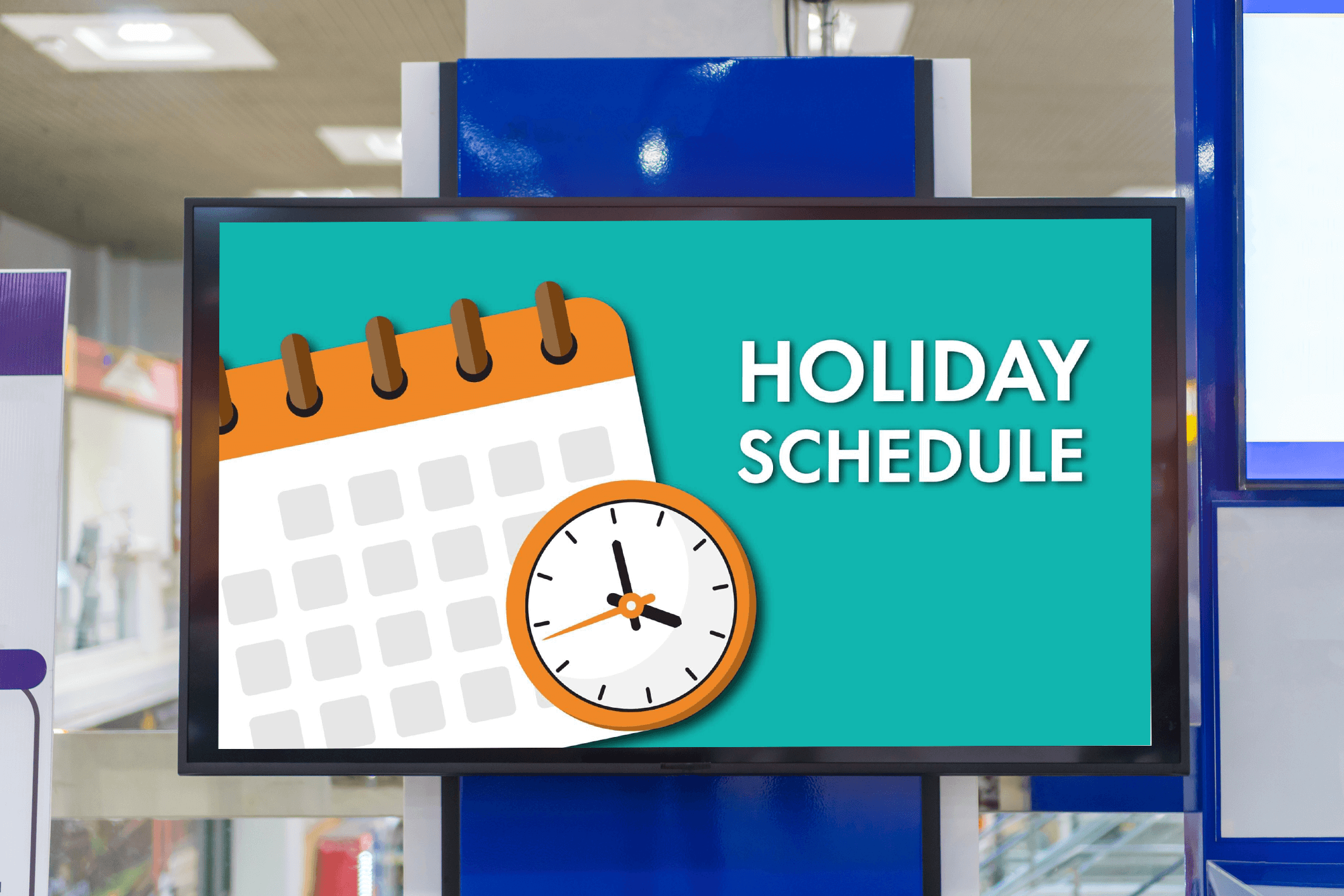
MEASURE & OPTIMIZE YOUR HOLIDAY CAMPAIGNS
One of the advantages of digital signage is the ability to track and measure its impact in real-time. Use analytics to assess the performance of your holiday digital signage campaigns, identify what’s working, and make adjustments on the fly.
Key Tactics:
- Monitor Engagement Metrics: Many digital signage platforms provide data on how long customers are viewing content and how often certain screens are interacted with. Use this data to fine-tune your displays.
- Sales Correlation: Track sales data to determine whether specific digital signage campaigns are driving increased revenue. For instance, if a particular promotion on digital signage correlates with a spike in sales, you can double down on similar tactics.
- Customer Feedback: Solicit customer feedback about the holiday displays through surveys or by asking staff to engage customers about the digital signage content. Use this feedback to further refine your strategy.
CONCLUSION
Holiday digital signage strategies are a powerful way to engage customers, drive sales, and enhance the overall holiday shopping experience. By embracing festive visuals, promoting seasonal deals, offering interactive experiences, and integrating social media, businesses can create an immersive and personalized environment that encourages customers to spend more time in-store, engage with your brand, and make purchases.
The key to success lies in staying agile and measuring the effectiveness of your signage. With the right strategies in place, digital signage can help you stand out during the busiest shopping season of the year, creating memorable moments for customers and boosting your bottom line.
REACH OUT NOW
Many facilities are updating their signage approach. With that in mind, we HIGHLY recommend reaching out to your account manager now if you want free spring content, interactive integrations, or other signage implementations. While the process itself should not take too long, we do like having time to test the connection and ensure stable connectivity. Additionally, if any issues arise in that time, our support team can quickly sort them out. For more information, click the button below!




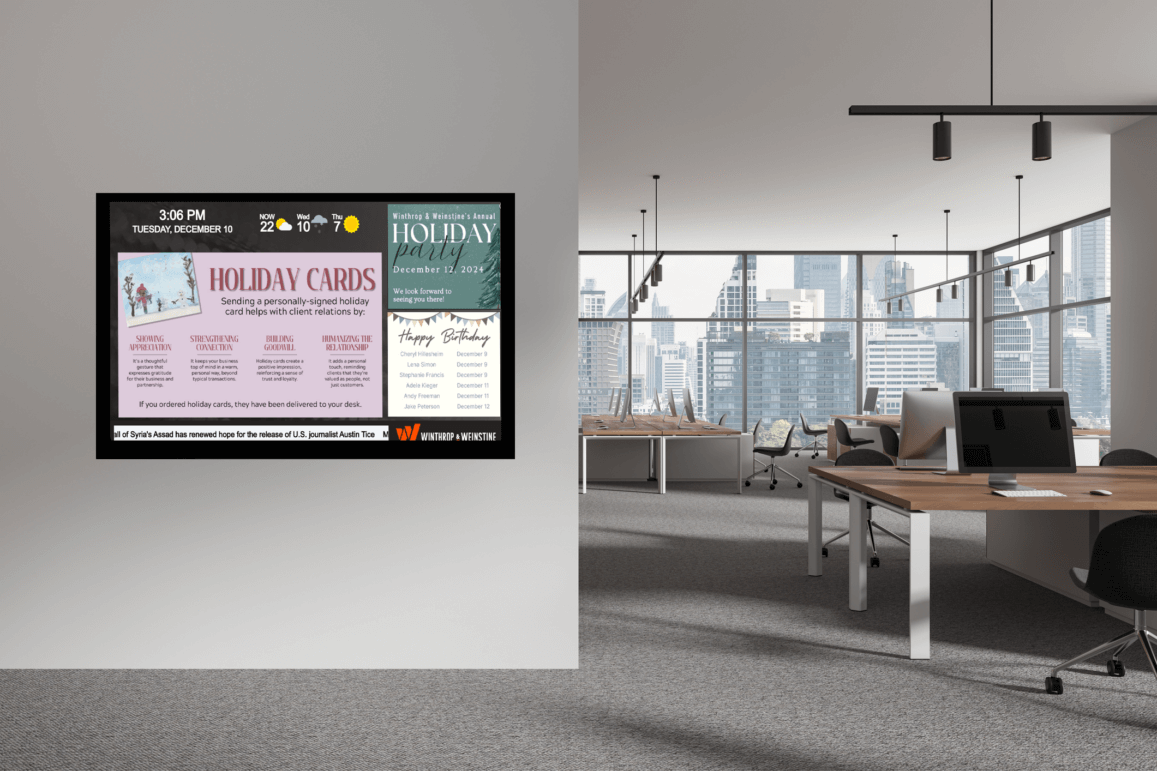


LEVERAGE SOCIAL MEDIA INTEGRATION
During the holidays, people love to share their experiences. Integrating your digital signage with social media can help amplify your brand’s presence and increase customer engagement both in-store and online.
Key Tactics:
Social media integration can enhance your overall holiday strategy, generating buzz, building brand loyalty, and attracting new customers.