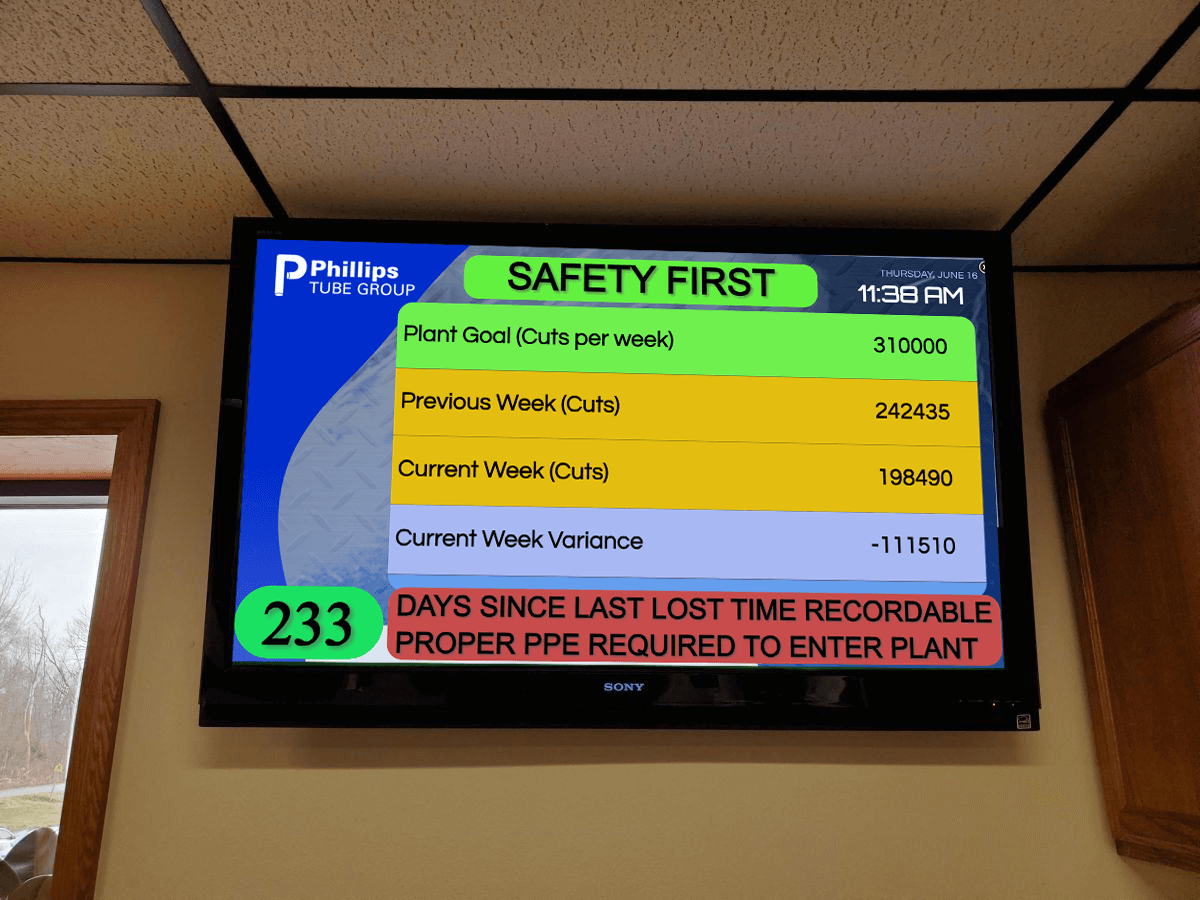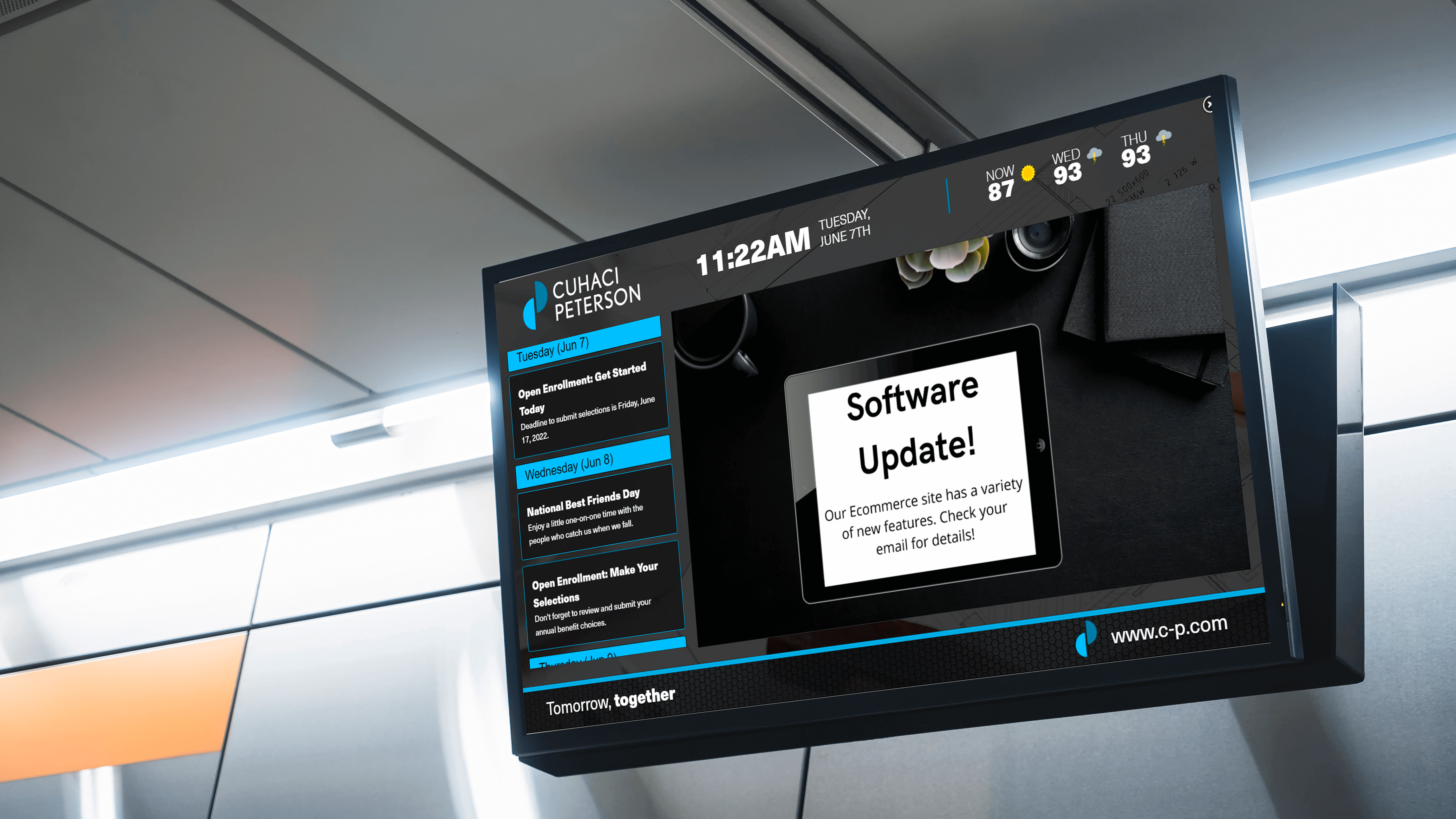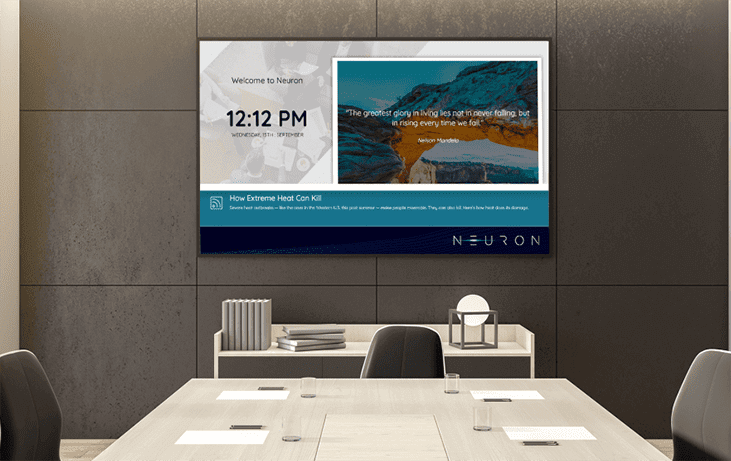Community Guidance, from Announcements to Wayfinding
Government digital signage is the practice of using digital signage to serve government interests and communicate messages, events, and other relevant information to a community. For the sake of brevity, we often include Parks & Rec signage in with these objectives. Many government entities and parks & rec communities employ signage to engage their community in certain events, take desired actions, and share important information in a timely manner. With proper signage implementation, governments on a local, state, and national scale can reach their audience within seconds.
As with any signage solution, government digital signage does not just include the way you deploy content, but also in how you create it! Many government organizations have a hierarchy or specified roles within their teams. You can apply the same logic to your signage network. When you first log into your facility’s dashboard through our CMS, you will assign an “Owner” who will have the highest level of access within your CMS. From there, you can assign admins, content creators, and even create your own specialized roles. This will help you organize your team and ensure each user is honing in on the task assigned to their role. This can also help prevent accidental content deletion or other apps from being tampered with in unintended ways. By locking everyone into their role, you guarantee no one can mess with tools outside their assigned apps.
In this way, it’s important to remember government digital signage isn’t just the content you will be publishing. It is also the facilities they will be placed in, displays they will be shown on, and the people on your team helping you bring it all together. By organizing each facet of your signage network, you set yourself up for a long future of success!
SEE DIGITAL SIGNAGE IN ACTION
Want to experience the power of digital signage firsthand? Request a free demo today and explore how REACH Media Network can enhance communication and engagement within your community.
COURTROOM DISPLAYS MAKES THINGS EASIER
Each day, hundreds of people visit courtrooms across the nation for a variety of reasons. From traffic violations to parole hearings, there is constant activity bustling around these campuses. To help streamline some of these processes, digital signage can be implemented within the halls of your courtrooms that are equipped with a variety of apps.
One of the simplest solutions is providing visitors clear instructions on what paperwork they’ll need, which offices or desks to go to, and what times hearings will be held. This severely cuts back on confusion and frustration not only for visitors, but employees as well as they will not need to repeat instructions as frequently or educate visitors themselves. As a result, more time can be dedicated to filling out urgent paperwork or evaluating cases.
Though static, digital announcements still receive more attention than traditional bulletin boards, dynamic elements can also be added to your layouts as well. For example, HD videos can be implemented that visually walk tenants through exactly where to go and what to do. Additionally, certain cases can be streamed to your displays to give viewers who may be interested a chance to learn about a case. This is an excellent way of informing the public and deepening their understanding of court processes.
Lastly, some signage solutions have interactive elements. Through these interactive displays, tenants may be able to electronically send or scan documents, submit payments for fines, or gather relevant information. In addition to giving visitors some control over their experience, interactive kiosks reduce wait times across all lines. This will reduce wait times, frustration, and worker load as people are able to complete certain procedures on their own. By fully integrating digital signage within your courthouses, you can streamline operations across all facets of your facility.

COLLABORATE & INFORM WITH CONFERENCE ROOM DISPLAYS
Many government facilities are filled with conference rooms. Whether in use or empty, digital signage can improve communication and collaboration within these areas. For example, when hosting meetings, REACH’s content-management system can integrate with WebEx or Zoom to call participants remotely. In this way, more people can be included and work together to contribute ideas and solve problems. Alternatively, as shared above, these meetings can also be streamed to other displays to ensure everyone within your facility receives crucial information. Aside from streaming capabilities, other important collaborative tools can be integrated to make your meetings more efficient. For example, PowerBI can be integrated within your displays to show KPIs and other essential data. This information can then be evaluated to adapt new strategies, alter goals, or try new approaches to meet your objectives.
Of course, meetings and conferences are not held every day. When these spaces are not in use, digital signage can still be used to distribute important information. Playlists, calendars, and all other apps can be integrated to host a variety of information in a single location. Or, fullscreen takeovers can show off your announcements in a bold, eye-catching way. Hence, even when these spaces are not being used to host an event, they can still be utilized in useful ways that bolster your communication efforts.
GUIDE YOUR COMMUNITY WITH DIGITAL WAYFINDING
Digital wayfinding is one of the most common use cases we find amongst all government sectors. Its flexibility and universal utility makes it an appropriate option for any government facilities, from courtrooms to police stations to community centers. Oftentimes, these campuses are large and confusing to navigate. With digital signage, this frustration can be reduced significantly. Digital directories can point visitors to specific offices, connected buildings, and even find certain people.
Of course, static maps of the area can also be shown through your displays to give viewers an overhead view of where they are at. In fact, radar integrations can even show weather conditions in the area, allowing users to plan ahead if their traversal will be impacted by weather.
If you’d like to go the extra mile (no pun intended), you can even set up interactive kiosks for self-controlled wayfinding. This puts the power right in the hands of your audience, allowing them to chart out their own path and plan things to their schedule. These kiosks can still be outfitted with all the same apps and integrations you can include in regular displays as well, still allowing you to disseminate information while providing a useful service.
COLLECT VOTER FEEDBACK WITH INTEGRATED APPS
Governments are put in place to serve and protect the interests of its civilians. Similarly, digital signage is meant to do much the same, making them a perfect fit for government institutions. In fact, digital signage can open the door to communication between governments and their communities.
Through simple QR integration, viewers can use personal devices to scan your displays and be redirected to certain web pages or apps. These apps can lead to surveys, voting pages, and other info-gathering options that will give viewers a chance to express their thoughts and wishes. This will allow your government to collect valuable information that can help steer policies and better serve your community!
READY TO START YOUR DIGITAL JOURNEY?
Discover how digital signage can transform your communication strategy. Reach out to REACH Media Network today to learn more about our solutions, explore custom integrations, and see how we can help you connect with your community in meaningful ways.