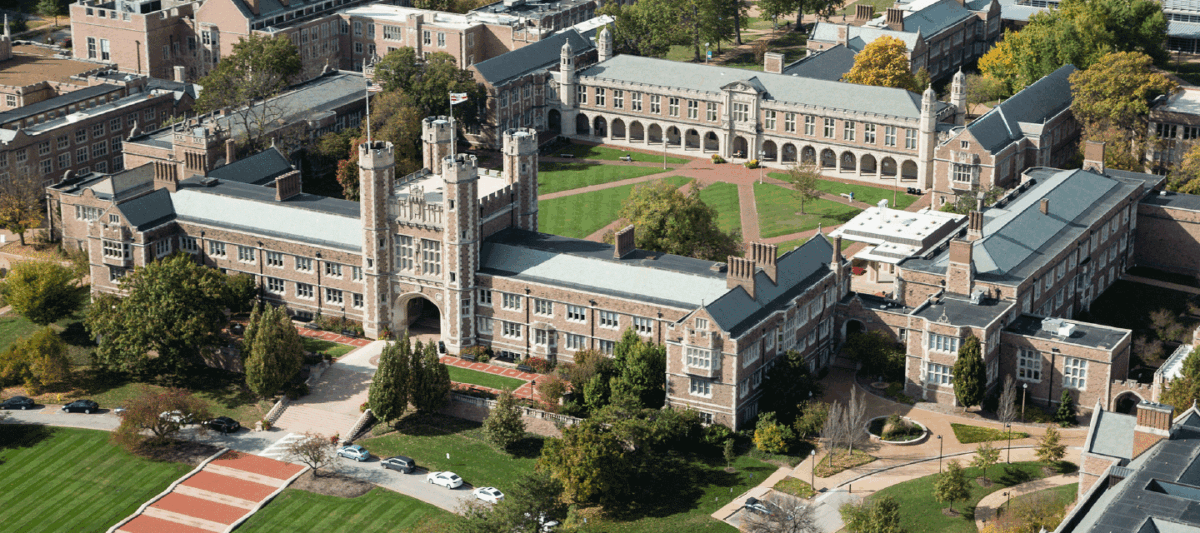Streamline Your Fitness Facility’s Digital Signage
Much like working out, it can be hard to maintain a consistent schedule or content rotation with your digital displays! It requires a plan, knowledge, and hard work to deliver content your audience wants to engage with. However, certain applications can help streamline the process to help “beef up” your displays!
Whether helping you plan ahead with advanced scheduling capabilities, or setting up automated promotions, digital signage has the flexibility to help you tackle any communication objective. With 3 simple apps, you can give yourself a head start in content production and management. Getting familiar with these apps/integrations will also help you use other, more advanced apps moving forward. Ultimately, the apps we are about to go over are also some of the most-used apps across the industry. This will help you maintain industry standards while putting your own spin on fitness marketing.
SEE DIGITAL SIGNAGE IN ACTION
Want to experience the power of digital signage firsthand? Request a free demo today and explore how REACH Media Network can enhance communication and engagement within your organization.
PLAYLISTS: CYCLING CONTENT
Across most industries and signage displays, the playlist application is the most prominent zone within a display layout. Within your CMS, you will have a “Media Library.” This is where you will create and upload assets for use within your layouts. By heading to the “Playlist” menu along the left-hand toolbar, you can create content playlists and place assets within those playlists. The content will then play front-to-back in the order that you have placed them within the playlist.
Playlists are great for a variety of applications. Many use them to promote special deals such as group workout classes, Café deals (if applicable), and future event promotions. These allow you to add visual flair to promoting your events, rather than just listing the information in a calendar. This goes a long way toward drawing eyes to your screen, and keeping them engaged with the rest of the content you intend to display.
Playlists can also host and auto-play videos, allowing you to show off summer camps or workout groups in action! Introducing dynamic content gives viewers an immediate impression of how your facility operates, encouraging further engagement. By constantly rotating content in and out, your screen will continue to appear “fresh” to your audience.
CALENDARS: THE WORKOUT PLAN
Next to a playlist zone, you can usually find a calendar integration right alongside it. The Calendar app allows you to make new schedules/calendars, group calendars together, and customize display formats. For example, if you were hosting a series of classes or “CrossFit” sessions, you can group classes together under one “Group Sessions” calendar or something similar.
Additionally, calendars can be customized with scrolling or fading effects. Introducing some animation to your calendars is a good way to draw more attention. Of course, if you already have some pre-made calendars in another software, you can integrate that software with REACH’s CMS to begin pulling events from there. Google Calendar, SharePoint, and other scheduling software can all integrate with REACH. Contact your account manager today for more details!
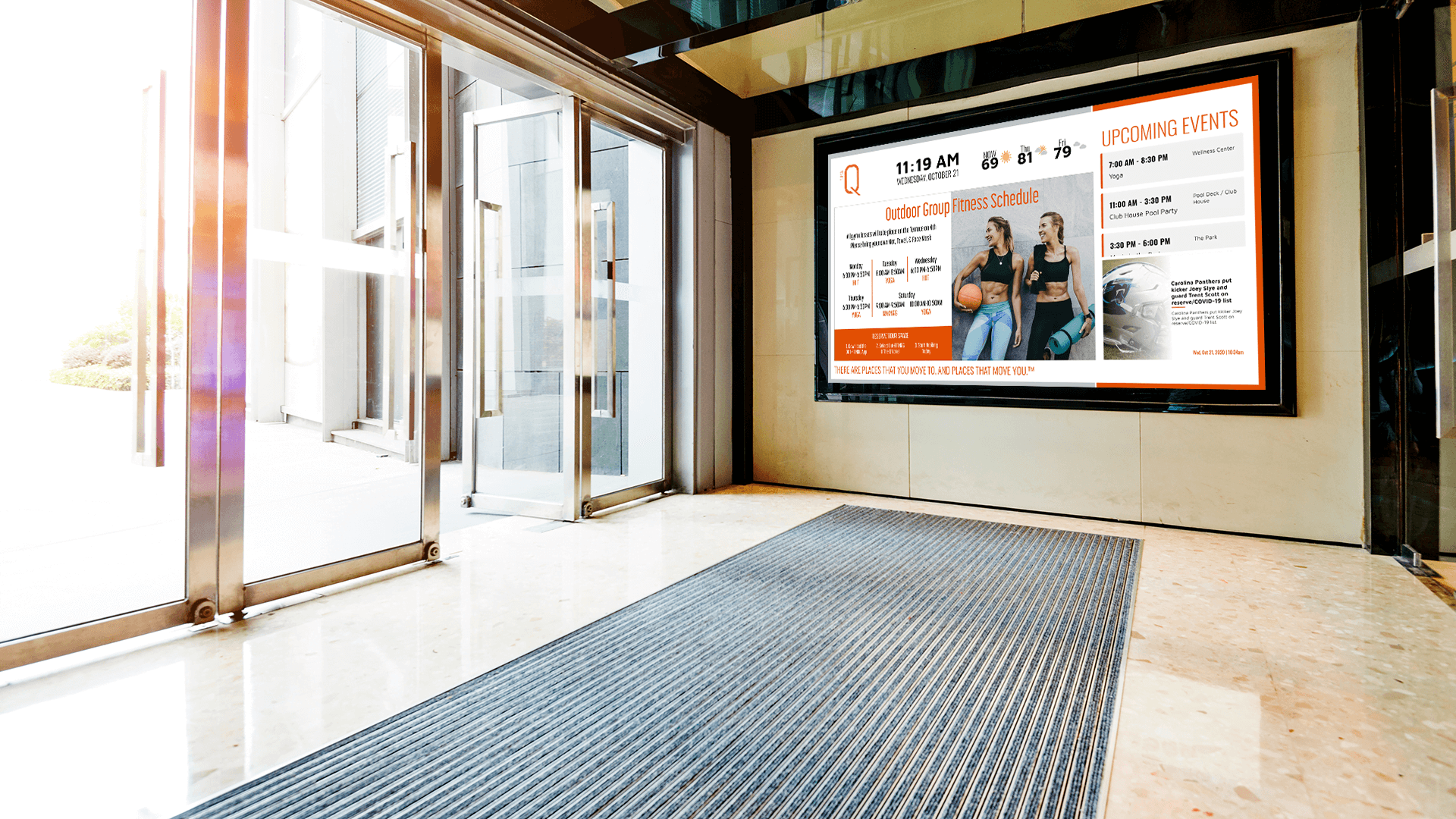
QR CODES: SIGN UP NOW!
Once you have your audience engaged, the final step is to finally get them to convert. With digital signage, that point of conversion can be your screen(s)! QR codes can be implemented into signage layouts using the “Graphic” or “Playlist” apps, or by implementing your own, custom HTML. QR codes can be pasted alongside a promotion itself, or have its own dedicated zone for users to scan.
Regardless, they are unobtrusive ways of providing audiences a way to register for classes without distracting from your main content. This also results in more conversions, as viewers can sign up for classes or events on their own time without having to revisit the facility or wait at the front desk. Providing QR codes adds a complete omnichannel marketing experience where consumers can see and engage with content before making a decision.
Incorporating these apps into your digital signage strategy not only simplifies content management but also enhances the overall experience for your audience. By leveraging playlists, calendars, and QR codes, you create a dynamic and engaging environment that captures attention and drives action.
These tools allow you to stay ahead of the curve in content delivery while making it easier for your audience to connect with your offerings. As you continue to refine your approach, these foundational apps will serve as the building blocks for more advanced digital signage strategies, ensuring your displays remain fresh, relevant, and impactful.
READY TO START YOUR DIGITAL JOURNEY?
Discover how digital signage can transform your communication strategy. Reach out to REACH Media Network today to learn more about our solutions, explore custom integrations, and see how we can help you connect with your audience in meaningful ways.