What is SharePoint?
If you work with other Microsoft 365 apps, you may be familiar with the name SharePoint. SharePoint is a collaboration system that allows companies to build websites where teams can collaborate. Data lists, calendars, and other documents can all be stored and edited within your team’s SharePoint site. With so much potential information, SharePoint makes a great fit for your digital signage strategy. This quick start guide will detail how to integrate SharePoint calendars into your digital signage designs.
Why Use SharePoint?
As stated above, SharePoint is an excellent portal to store company events, data, documents, and calendars. As a collaborative website, this data can sometimes get mixed or jumbled up between sites and users. However, with REACH’s robust digital signage software, you can integrate calendars built within SharePoint that can then be displayed across any screen.
Integrating a SharePoint calendar into your signage will help keep your team on track and act as an easily accessible resource for information. Rather than combing through sites for the right calendar, you can simply display them for your entire team to see! You can either display one calendar across multiple displays or have a different calendar for each display. The result is a flexible extension of your SharePoint site.
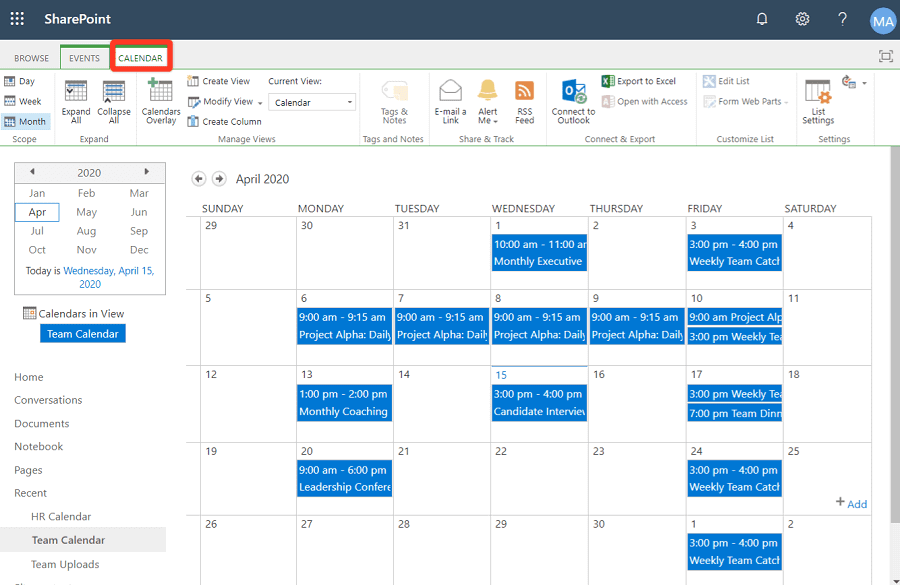
Quick Start SharePoint Guide
-
- Make sure you are signed into both SharePoint and your REACH CMS.
- Go to the Calendar application within the CMS and click the gear icon to create a new calendar.
- Once created, click the gear icon again and select your new calendar.
- Go to the integrations tab and select “Create Integration.” Change the Transport Type to “URL.”
- Go to the calendar you want to pull in SharePoint and copy the URL address. Then paste it within the Transport Type back in the REACH CMS.
- Click the “Link Microsoft Account” button. You will be prompted to sign in using your SharePoint credentials. This will help finalize the connection.
- You can then import one or multiple calendars. Select the calendars you want to import and click “Save Integration.”
IMPORTANT NOTE: you can also integrate data lists and spreadsheets through SharePoint, but the process is a bit more involved. We recommend reaching out to your account manager for instructions or documentation on how to set this up!
About REACH
REACH acts as both a hardware and software provider for digital signage. When you partner with REACH, you join a network of industry professionals committed to your success. A strong belief in evolving technologies runs throughout the company, resulting in robust digital solutions. To begin your digital signage journey, click the button below to request a free demo from REACH today!


